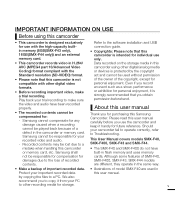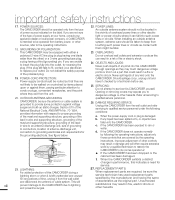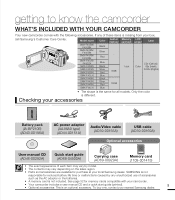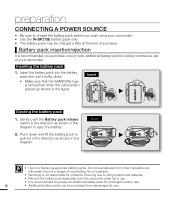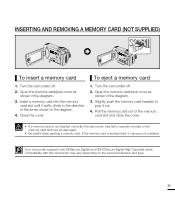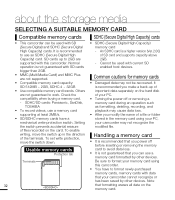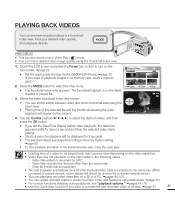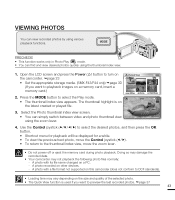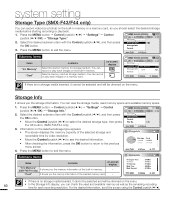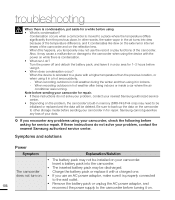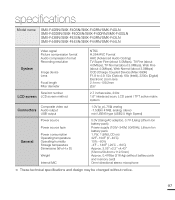Samsung SMX-F40RN Support and Manuals
Get Help and Manuals for this Samsung item

View All Support Options Below
Free Samsung SMX-F40RN manuals!
Problems with Samsung SMX-F40RN?
Ask a Question
Free Samsung SMX-F40RN manuals!
Problems with Samsung SMX-F40RN?
Ask a Question
Most Recent Samsung SMX-F40RN Questions
Turning On
My camcorder does not seem to turn on, no matter how hard or soft I press the on button. Battery doe...
My camcorder does not seem to turn on, no matter how hard or soft I press the on button. Battery doe...
(Posted by mihyunn 12 years ago)
Dubbing From Camcorder To Dvd Recorder
Hi. I have been following the instructions on the manual and I can't record from camcorder to DVD ye...
Hi. I have been following the instructions on the manual and I can't record from camcorder to DVD ye...
(Posted by cajeem97 12 years ago)
Samsung SMX-F40RN Videos
Popular Samsung SMX-F40RN Manual Pages
Samsung SMX-F40RN Reviews
We have not received any reviews for Samsung yet.