Samsung HMX-QF20BP/XEU Support and Manuals
Get Help and Manuals for this Samsung item
This item is in your list!

View All Support Options Below
Free Samsung HMX-QF20BP/XEU manuals!
Problems with Samsung HMX-QF20BP/XEU?
Ask a Question
Free Samsung HMX-QF20BP/XEU manuals!
Problems with Samsung HMX-QF20BP/XEU?
Ask a Question
Popular Samsung HMX-QF20BP/XEU Manual Pages
User Manual - Page 1
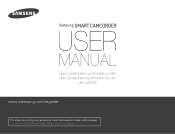
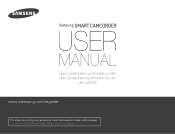
Recommended Memory Card: 6MB/s (Class 6) or above. USER
MANUAL
HMX-Q20BP/HMX-Q20TP/HMX-Q20RP HMX-Q200BP/HMX-Q200TP/HMX-Q200RP
HMX-QF20BP
www.samsung.com/register
For video recording, use a memory card that supports faster write speeds. -
User Manual - Page 3
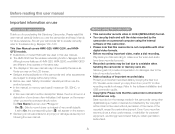
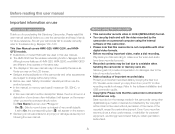
... of very small objects. Data recorded on the storage media in this Samsung Camcorder.
Play back your camcorder fail to operate correctly, refer to Troubleshooting. ¬pages 108~120
This User Manual covers HMX-Q20, HMX-Q200, and HMXQF20 models. • Illustrations of model HMX-Q20 are used without any injury or damage caused by copying the files...
User Manual - Page 4


...with your Samsung product are trademarks ...manual
• This wireless equipment may have radio interference in operation so it cannot support life safety services.
• Always be careful to transfer files via Wi-Fi, there can be a danger of data leakage.
• Security precautions when using wireless network products: Samsung is not responsible for any damages that may arise for security problems...
User Manual - Page 12
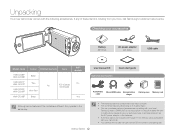
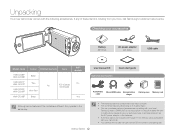
... AC power adaptor or the batteries. • A memory card is missing from your accessories
Battery (BP125A)
AC power adaptor (AA-MA9)
USB cable
Model name
HMX-Q20BP HMX-Q200BP
HMX-Q20TP HMX-Q200TP
HMX-Q20RP HMX-Q200RP
HMX-QF20BP
Colour Internal memory Lens
Black
Titan
No
X20 (Optical) X40 (Digital)
Wine Red
Black
WiFi module
No
Yes
User manual CD
Quick start guide.
User Manual - Page 18


... using a low speed memory card, the resolution and quality of the recording may find trouble with data that can be taken in the memory card with your PC, your video data...set. ¬page 97 The higher the video resolution and quality, the more memory the camcorder uses.
• Samsung is not responsible for recording video may even lose your camcorder may get warm. Note that supports...
User Manual - Page 25
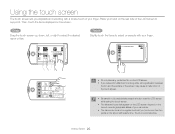
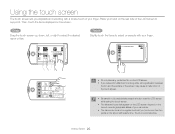
... execute with a simple touch of the LCD screen to support it. Touch one point at the same time. Using the touch screen
The touch screen lets you playback and recording with your finger. Manual
Art Film
Social Sharing Auto Backup
Vertical HD Recording
Album
Settings 1•
STBY 00:00:00 [253Min]
• Do...
User Manual - Page 72
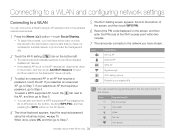
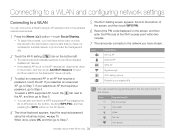
... Step 7.
5 The Wi-Fi Setting screen appears. Scroll to the bottom of the screen, and then touch WPS PIN.
6 Record the PIN code displayed on the AP device.
4 The virtual keyboard appears. If you have chosen. Input the required password using an AP (access point) in the wireless network service area.
1 Press the [Home...
User Manual - Page 75
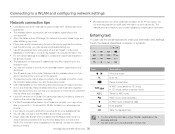
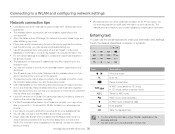
...radio regulation
laws.
Wireless network (HMX-QF20 only) 75 Touch the desired characters, numbers, or symbols.
In 123 mode, switch to 99 characters in English, regardless of the
network service providers.
service providers. Do not enter any problem....
• For the network settings and password, contact the network administrator or
the service provider.
• The letters ...
User Manual - Page 77


... operate properly on a Samsung HDTV that supports the TV Link function. See the back cover for over 3 seconds, consult the Samsung call centre.
Important: If you set it to your AP.... occurs frequently when you use a wireless connection, change to your TV's user manual for the camcorder and browsing the videos or photos on the TV type and network...Wireless network (HMX-QF20 only) 77
User Manual - Page 78


..., the PC recognises the camcorder and Intelli-studio launches automatically. • If your PC supports the Wake on LAN (WOL) feature, you reconnect your PC
1 Connect the camcorder to...installation programme appears on the PC screen, click OK. • To install the programme, follow the instructions on the pop-up files to the PC based on Windows OS.
Settings •2
Wireless network (HMX...
User Manual - Page 82
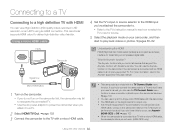
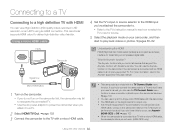
... that support the Anynet+ function with the TV Connect Guide menu function. For more information, refer to the Anynet+ supported TV's user manual.
&#...on the camcorder.
• If you do not work. (HMX-QF20 only)
Using with a micro HDMI cable. Understanding the ...Set the TV's input or source selector to the HDMI input you've attached the camcorder to.
• Refer to the TV's instruction manual...
User Manual - Page 87
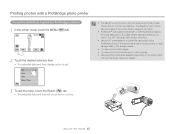
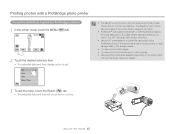
... The date/time imprint option cannot be supported by Canon, Fuji, HP, Olympus, Seiko Epson, and Sony.
• Use the AC power adaptor to the printer's user manual for Pictbridge printers
1 In the printer ...• The date/time imprint option may not be setup if the printer does not support the option.
• PictBridge™ is set the date/time imprint for details.
01/JAN/2012 ...
User Manual - Page 103
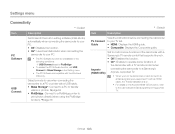
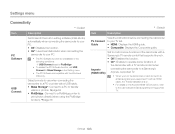
... connect it to a Samsung's Anynet+ supported TV with a USB cable. • Mass Storage*: Connect to a PC to transfer
videos or photos. ¬page 93 • PictBridge: Connect to a PictBridge printer to
print photos directly (when using the PictBridge function). ¬page 86
* : Default
Item
Description
TV Connect Guide
View the instructions before connecting the...
User Manual - Page 111


A problem has occurred while the camcorder was reading data from the storage media.
- This ... Perform a divide or partial delete function first to delete unnecessary parts of the files, and then perform the combine function. Editing videos Message Cannot select different resolution. Troubleshooting
Playback Message Read Error
Corrupted file
Icon Informs that you want to combine have different
...
User Manual - Page 117


... the surface. Adjust the focus manually. (Video
recording mode only) ... focus. Explanation/Solution
• Set Focus to brighten the area. ...supported by your camcorder or card has some problems.
• The file may be deleted.
Image cannot be corrupted. • The file format is displayed if the directory structure complies with the international
standard.
Troubleshooting...
Samsung HMX-QF20BP/XEU Reviews
Do you have an experience with the Samsung HMX-QF20BP/XEU that you would like to share?
Earn 750 points for your review!
We have not received any reviews for Samsung yet.
Earn 750 points for your review!
