Samsung SCL650 Support and Manuals
Get Help and Manuals for this Samsung item
This item is in your list!

View All Support Options Below
Free Samsung SCL650 manuals!
Problems with Samsung SCL650?
Ask a Question
Free Samsung SCL650 manuals!
Problems with Samsung SCL650?
Ask a Question
Most Recent Samsung SCL650 Questions
Is This Video Camcorder Still A Good Product? My Sister Has Had It For About ?
do you still have the manual & accessories to this camcorder? where can i purchase them ?
do you still have the manual & accessories to this camcorder? where can i purchase them ?
(Posted by bgarlington7 10 years ago)
Popular Samsung SCL650 Manual Pages
User Manual (user Manual) (ver.1.0) (English) - Page 3
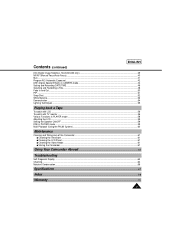
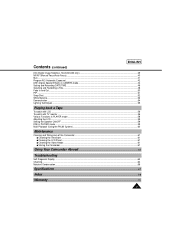
...Multi Playback (Using the PAL60 System) ...60
Maintenance
Cleaning and Taking care of the Camcorder ...61 s Cleaning the Viewfinder ...61 s Cleaning the LCD Panel ...61 s Cleaning the Video Heads ...61 s Storing the Camcorder...61
Using Your Camcorder Abroad 62
Troubleshooting
Self Diagnosis Display ...63 Checking ...64 Moisture Condensation...66
Specifications ...67
Index...68
Warranty ...70
3
User Manual (user Manual) (ver.1.0) (English) - Page 9
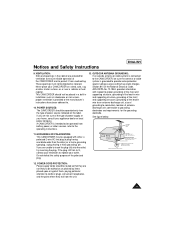
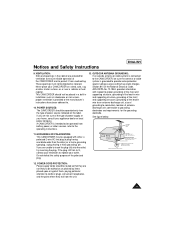
...the operating instructions.
13. ELECTRIC SERVICE EQUIPMENT
ANTENNA DISCHARGE UNIT (NEC SECTION 810-20)
GROUNDING CONDUCTORS (NEC SECTION 810-21) GROUND CLAMPS
POWER SERVICE GROUNDING ELECTRODE SYSTEM (NEC ART 250, PART H)
NEC NATIONAL ELECTRICAL CODE
12. GROUNDING OR POLARIZATION: This CAMCORDER may be operated only from overheating. VENTILATION: Slots and openings in installation such...
User Manual (user Manual) (ver.1.0) (English) - Page 16
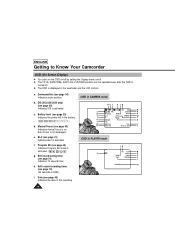
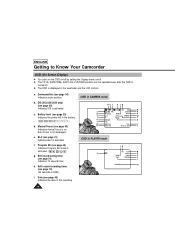
...Camcorder
OSD (On Screen Display)
✤ You can be operated even after the OSD is
turned off by setting the Display menu on . OSD in the battery....
(
)
d. DIS (SCL630/L650 only) (see page 46) Indicates the date of the recording.
16 r q
Hi8 PLAY
p
c
0:00:25
o
DEW
Z.RTN
u
TAPE
CINEMA
v
l
VOLUME
w
i.
Battery... manual ...
User Manual (user Manual) (ver.1.0) (English) - Page 18
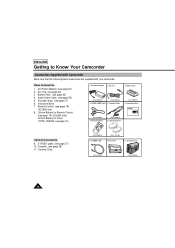
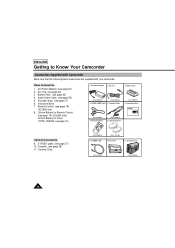
... 26) 11. Shoulder Strap
AD43-00065A 6. Cassette. (see page 23) 4. Battery Pack
AD44-00038A
AD39-00028A
4. AD59-00062A 9. Cassette
11.
S-VIDEO cable
AD43-10130H 10. Instruction Book
Video Camcorder 8mm
COLOR LCD
AD39-40200A
7.
ENGLISH
Getting to Know Your Camcorder
Accessories Supplied with Camcorder
Make sure that the following basic accessories are supplied with...
User Manual (user Manual) (ver.1.0) (English) - Page 21
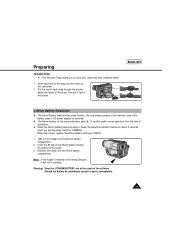
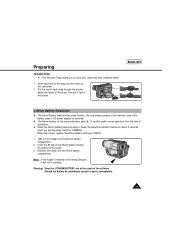
... the bottom of the strap into the lithium battery compartment. When this occurs, replace the lithium battery with complete safety.
1. Insert each strap through the buckle, adjust the length of installation.
✤ When the lithium battery becomes weak or dead, the date/time indicator flashes for the camcorder lasts about 8~10 months under normal operation from...
User Manual (user Manual) (ver.1.0) (English) - Page 22
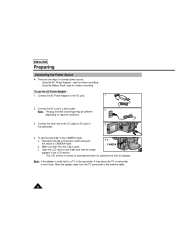
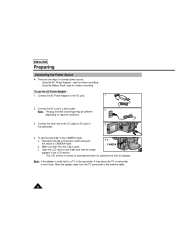
... and wall socket type may be different
depending on automatically when it may cause the TV or camcorder to connect power source. - CAMERA
c. Note: If the adapter is turned on regional conditions.
3.
Using the Battery Pack: used for outdoor recording. ENGLISH
Preparing
Connecting the Power Source
✤ There are two ways to...
User Manual (user Manual) (ver.1.0) (English) - Page 24
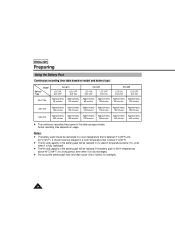
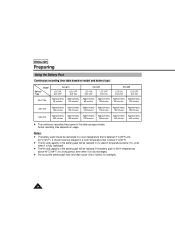
... Continuous recording time table based on usage. Model Battery Type
SB-L110A
SCL610
LCD ON, EVF OFF
LCD OFF, EVF ON
Approximately Approximately
90 minutes
130 minutes
SCL630
LCD ON, EVF OFF
LCD OFF, EVF ON
Approximately Approximately
80 minutes
120 minutes
SCL650
LCD ON, EVF OFF
LCD OFF, EVF ON
Approximately Approximately...
User Manual (user Manual) (ver.1.0) (English) - Page 25
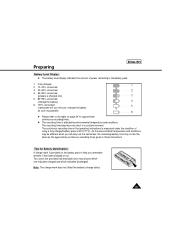
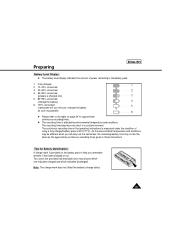
... becomes very short in these instructions. As the environmental temperature and conditions may be the same as possible)
6
✤ Please refer to help you actually use the camcorder, the remaining battery time may choose which one )
3
5. 80~95% consumed
(change the battery)
4
6. 100% consumed
5
(camcorder will turn off soon, change the battery
as soon as the...
User Manual (user Manual) (ver.1.0) (English) - Page 27
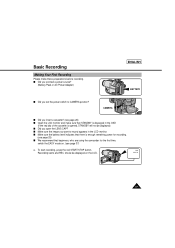
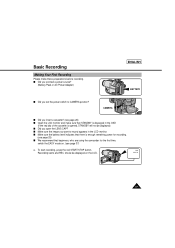
... that STANDBY is displayed in the LCD monitor. s Make sure the battery level indicates that beginners, who are using the camcorder for recording.
(see page 26) s Open the LCD monitor and ... you connect a power source?
(Battery Pack or AC Power Adapter)
ENGLISH
BATTERY
s Did you want to CAMERA position? REC X:XX:XX
27 s Make sure the image you set the power switch to record appears ...
User Manual (user Manual) (ver.1.0) (English) - Page 28
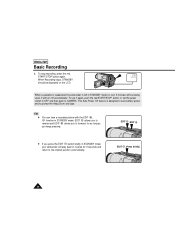
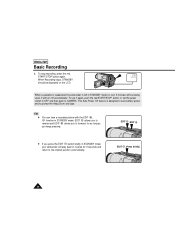
...EDIT allows you to forward, for over 5 minutes without being used, it again, push the red START/STOP button or set the power switch to OFF and then back to protect the Head Drum and tape. To stop recording, press the red START... stops, STANDBY should be displayed on the LCD. STBY Y:YY:YY
When a cassette is loaded and the camcorder is designed to save battery power and to CAMERA.
User Manual (user Manual) (ver.1.0) (English) - Page 57


... have an S-VIDEO connector
on your camcorder is best to input "L" of your TV. 2. Connect power source (battery or AC Power Adapter) to stop playing. Set the power switch to
3 seconds.
...built-in speaker off when your TV. s This camcorder does not support LP recording and playback.
57 s It is connected to see. s The system (Hi8/8mm) is displayed. s You can play back both...
User Manual (user Manual) (ver.1.0) (English) - Page 61
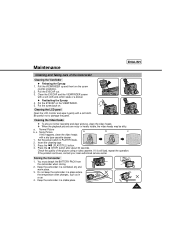
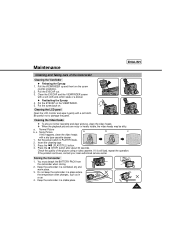
Normal Picture b, c. If the problem continues, contact your local authorized service center.
Be careful not to PLAYER mode.
2. Noisy Picture
a
b
c
If this happens, clean the video heads
with a soft cloth. Set the power switch to damage the panel. Check the quality of the Camcorder
Cleaning the Viewfinder
x Releasing the Eyecap 1. Keep the camcorder in a stable place...
User Manual (user Manual) (ver.1.0) (English) - Page 63
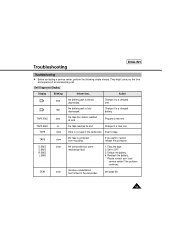
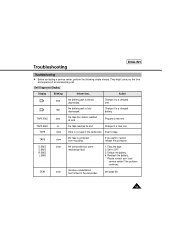
...discharged
Change it to a charged one . Reattach the battery. * Please contact your local
service center if the problem continues. D.EMG C.EMG R.EMG L.EMG
slow
the camcorder has some
mechanical fault.
1. Eject the tape. 2. Insert a tape. see page 66.
63 Troubleshooting
ENGLISH
Troubleshooting
✤ Before contacting a service center, perform the following simple checks. They might...
User Manual (user Manual) (ver.1.0) (English) - Page 64
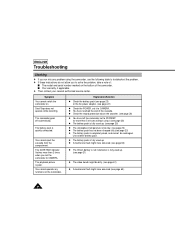
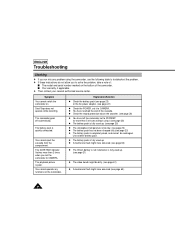
... flashes more than 5 minutes without using the camcorder, use the following table to troubleshoot the problem. ✤ If these instructions do not allow you set to CAMERA. x The battery pack is fully used up . s Your warranty, if applicable. ✤ Then contact your nearest authorized service center. Symptom
You cannot switch the camcorder on the cassette. (see page 63...
User Manual (user Manual) (ver.1.0) (English) - Page 70
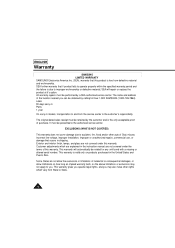
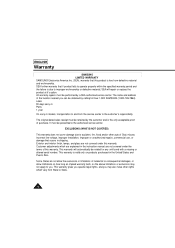
... warranty gives you specific legal rights, and you can be voided for any unit found with a missing or altered serial number. Labor 90 days carry-in Parts 1 year On carry-in models, transportation to the authorized service center. Customer adjustments which vary from defective material and workmanship. ENGLISH
Warranty
SAMSUNG LIMITED WARRANTY SAMSUNG Electronics America Inc...
Samsung SCL650 Reviews
Do you have an experience with the Samsung SCL650 that you would like to share?
Earn 750 points for your review!
We have not received any reviews for Samsung yet.
Earn 750 points for your review!
