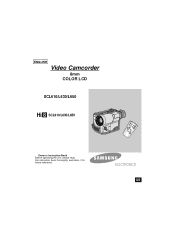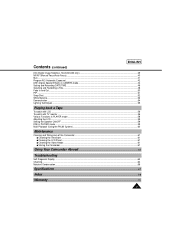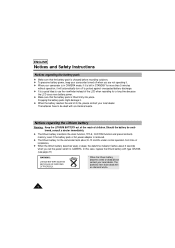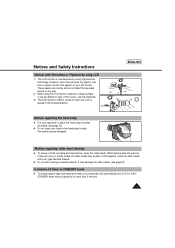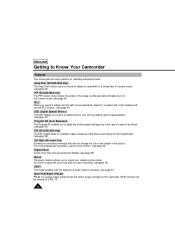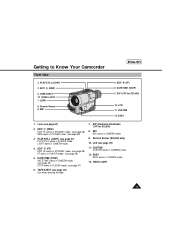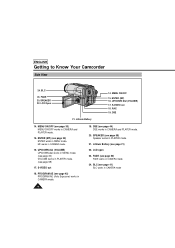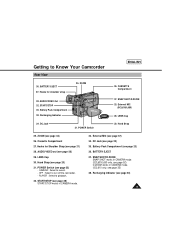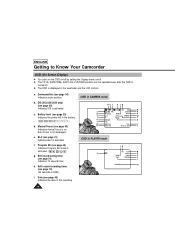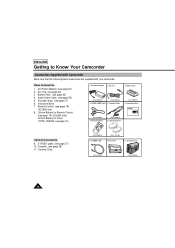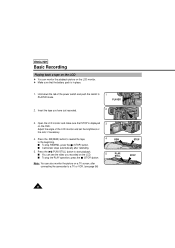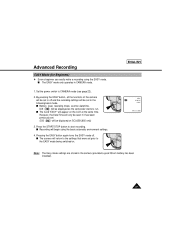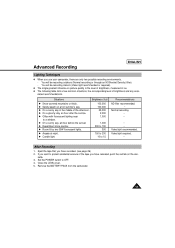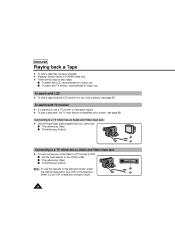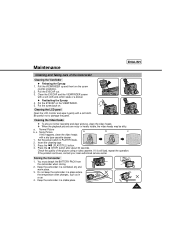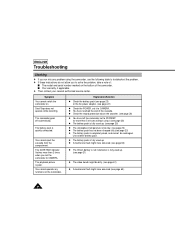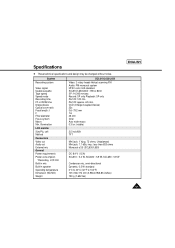Samsung SCL650 Support Question
Find answers below for this question about Samsung SCL650.Need a Samsung SCL650 manual? We have 1 online manual for this item!
Question posted by bgarlington7 on October 28th, 2013
Is This Video Camcorder Still A Good Product? My Sister Has Had It For About ?
do you still have the manual & accessories to this camcorder? where can i purchase them ?
Current Answers
Related Samsung SCL650 Manual Pages
Samsung Knowledge Base Results
We have determined that the information below may contain an answer to this question. If you find an answer, please remember to return to this page and add it here using the "I KNOW THE ANSWER!" button above. It's that easy to earn points!-
General Support
... and support Advanced Audio Distribution profile, Audio Video Remote control Profile headset profile and hands-free...to be placed on the Country where the accessory is purchased. The instructions for use various functions...parts replacement Correct disposal of This Product Specifications GETTING STARTED Top Headset ... make notes or read the instruction manual to get started and to end... -
General Support
...Profile, Audio Video Remote Control ...purchased this product, or their local government office, for this headset has met UL 1310 safety requirements. We hope you want . Getting Started Checking phone compatibility Checking the accessories Your headset overview Button functions Charging the headset Putting on /off . Press and hold to the original purchaser... the instruction manual to get ... -
General Support
... Photo 1.8.8.5 Disconnect Device 1.8.8.6 Settings 1.8.8.6.1 My Information 1.8.8.6.2 Search Type 1.8.8.6.3 Visibility 1.8.9 Language 1.8.0 Airplane Mode 2 SURF 2.1 Access Helio Portal 3 SNAP 3.1 Camera 3.2 Video Camera 3.3 Album 3.4 Helio Album 3.5 Photo Studio 3.5.1 Filters 3.5.2 Effects 3.5.3 Apply Stickers 3.5.4 Create Stickers 3.5.5 Movie Frame Grab 3.5.6 Fade Between 3.5.7 Adjust 3.5.8 Resize...
Similar Questions
Samsung Digital Video Camcorder Scd71 Ac Adapter
Is it possible to purchase an AC Adapter for Samsung Digital Video Camcorder SCD71? Thank you.
Is it possible to purchase an AC Adapter for Samsung Digital Video Camcorder SCD71? Thank you.
(Posted by helenabasso 8 years ago)
I Need Installation Cd For Samsung Flashcam Video Camera Model#smx-f34ln/xaa
(Posted by chris731948 10 years ago)
Why There Is No Sound On My Video Camera After I Record?
(Posted by sunuky1288 11 years ago)
Where Can I Buy The Chord That Goes From The Video Camera Into My Computer?
I lost mine
I lost mine
(Posted by ptf2010 12 years ago)
No Picture On Lcd Screen On My Digital Video Camera Sc-d353
I get no pictue or any light on my lcd screen but i can retrieve pictures on my computer . My screen...
I get no pictue or any light on my lcd screen but i can retrieve pictures on my computer . My screen...
(Posted by joger571 12 years ago)