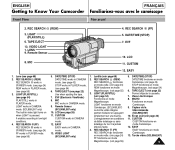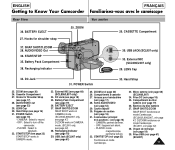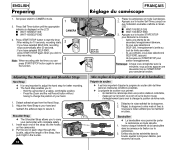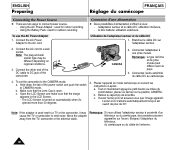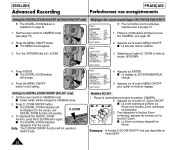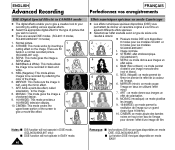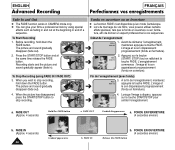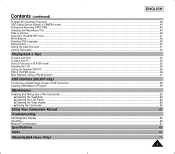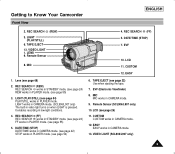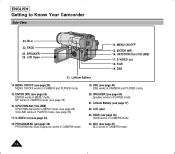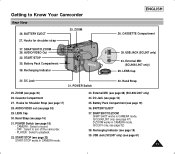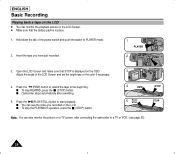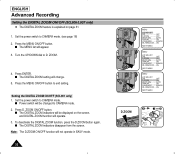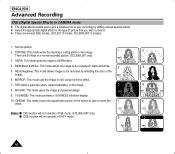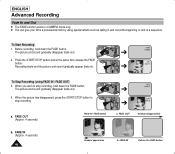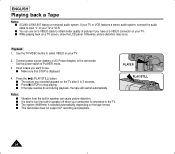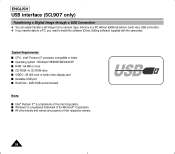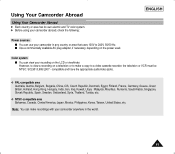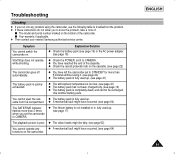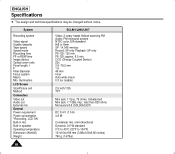Samsung SCL901 Support Question
Find answers below for this question about Samsung SCL901.Need a Samsung SCL901 manual? We have 3 online manuals for this item!
Question posted by sunuky1288 on April 8th, 2012
Why There Is No Sound On My Video Camera After I Record?
The person who posted this question about this Samsung product did not include a detailed explanation. Please use the "Request More Information" button to the right if more details would help you to answer this question.
Current Answers
Related Samsung SCL901 Manual Pages
Samsung Knowledge Base Results
We have determined that the information below may contain an answer to this question. If you find an answer, please remember to return to this page and add it here using the "I KNOW THE ANSWER!" button above. It's that easy to earn points!-
General Support
...volume keys, located on the bottom Press the Camera key , located on a formatted microSD Memory Card...Sounds Press the desired Sound or press Record New For Record New, follow the steps below to go directly to transfer media (via Windows Explorer & a USB cable, to a PC follow the steps below : From the standby screen, insure that media transfer method instructions. paste the picture/video... -
General Support
...to 10 MB Top Shared Memory MMS, My Stuff, IM, Images, Sounds, Video, Music, Other Files Mass Storage N/A Max Supported Downloadable File Size ... The Memory Specifications On My SGH-A517 Phone? System User Removable Camera/Camcorder Messaging System Memory Phone Memory ROM 256 MB RAM User...Format: Video, Other Files, Images, Music, SGH-a517, Record Additional Notes & -
General Support
...images, videos, music...listed below. send them to another camera handset or to those instructions described...Freeform) handset with your provider for Sounds Select either one of the methods ... Ringtones contents to add the Sound to Send the Picture Message ... Or Videos From My MetroPCS SCH-R350 (Freeform) Phone? How Do I Send Pictures Or Videos From... Highlight Sound then press the left soft ...
Similar Questions
Where Can I Find A Telecomande For This Camcorder
camcorder;scl901 hi8 ntsc
camcorder;scl901 hi8 ntsc
(Posted by rogerlachaine 9 years ago)
I Need Installation Cd For Samsung Flashcam Video Camera Model#smx-f34ln/xaa
(Posted by chris731948 10 years ago)
Connect Samsung Scl901 8mm Camcorder To The Computer
How to connect Samsung SCL901 8mm camcorder to the computer in order to upload thep
How to connect Samsung SCL901 8mm camcorder to the computer in order to upload thep
(Posted by ybehsudi 12 years ago)
Where Can I Buy The Chord That Goes From The Video Camera Into My Computer?
I lost mine
I lost mine
(Posted by ptf2010 12 years ago)
No Picture On Lcd Screen On My Digital Video Camera Sc-d353
I get no pictue or any light on my lcd screen but i can retrieve pictures on my computer . My screen...
I get no pictue or any light on my lcd screen but i can retrieve pictures on my computer . My screen...
(Posted by joger571 12 years ago)