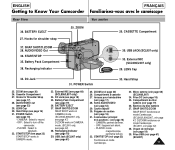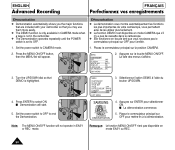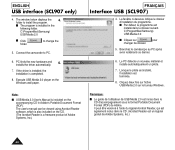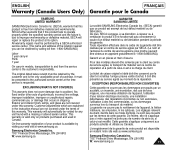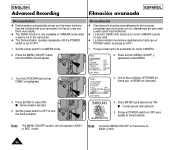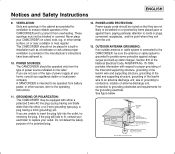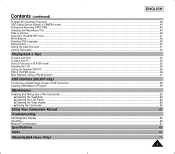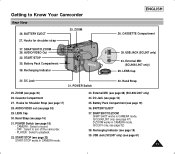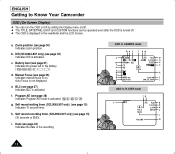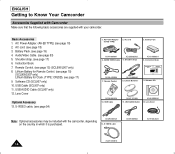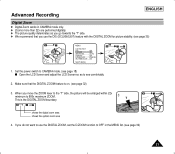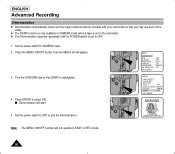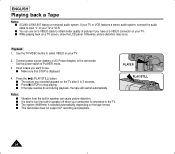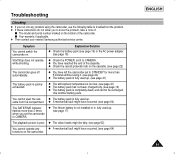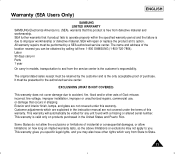Samsung SCL901 Support and Manuals
Get Help and Manuals for this Samsung item

View All Support Options Below
Free Samsung SCL901 manuals!
Problems with Samsung SCL901?
Ask a Question
Free Samsung SCL901 manuals!
Problems with Samsung SCL901?
Ask a Question
Most Recent Samsung SCL901 Questions
Where Can I Find A Telecomande For This Camcorder
camcorder;scl901 hi8 ntsc
camcorder;scl901 hi8 ntsc
(Posted by rogerlachaine 9 years ago)
Where Can I Samsung Scl 901 Ac Power Adapter
(Posted by sawmustafa 9 years ago)
Why There Is No Sound On My Video Camera After I Record?
(Posted by sunuky1288 12 years ago)
Connect Samsung Scl901 8mm Camcorder To The Computer
How to connect Samsung SCL901 8mm camcorder to the computer in order to upload thep
How to connect Samsung SCL901 8mm camcorder to the computer in order to upload thep
(Posted by ybehsudi 12 years ago)
Popular Samsung SCL901 Manual Pages
Samsung SCL901 Reviews
We have not received any reviews for Samsung yet.