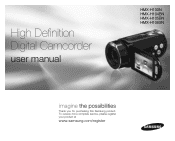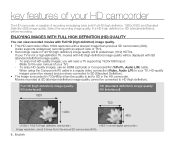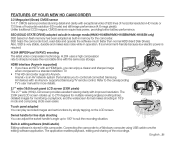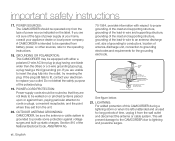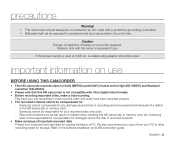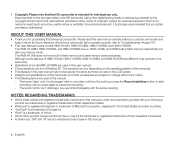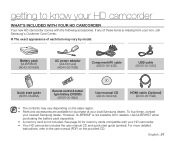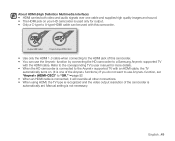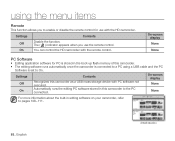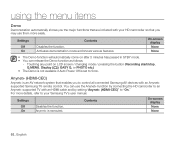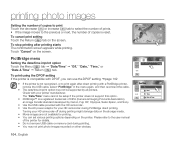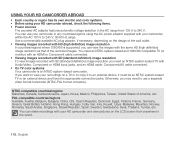Samsung HMX H106 - Camcorder - 1080i Support and Manuals
Get Help and Manuals for this Samsung item

View All Support Options Below
Free Samsung HMX H106 manuals!
Problems with Samsung HMX H106?
Ask a Question
Free Samsung HMX H106 manuals!
Problems with Samsung HMX H106?
Ask a Question
Samsung HMX H106 Videos
Popular Samsung HMX H106 Manual Pages
Samsung HMX H106 Reviews
We have not received any reviews for Samsung yet.