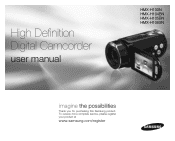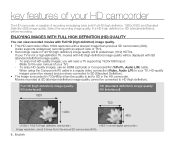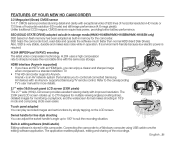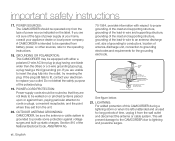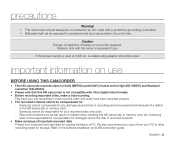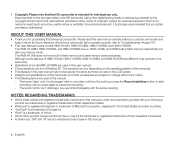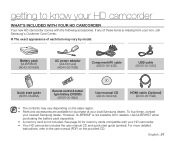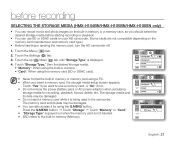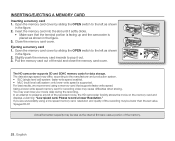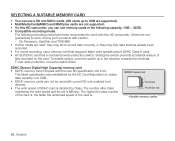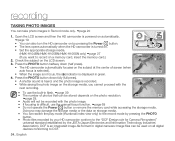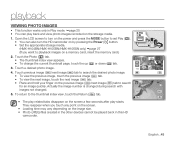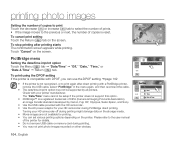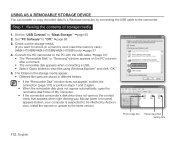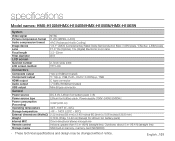Samsung HMX H100 - Camcorder - 1080i Support and Manuals
Get Help and Manuals for this Samsung item

View All Support Options Below
Free Samsung HMX H100 manuals!
Problems with Samsung HMX H100?
Ask a Question
Free Samsung HMX H100 manuals!
Problems with Samsung HMX H100?
Ask a Question
Most Recent Samsung HMX H100 Questions
Videos Won't Play.
The videos on I record on my Samsung HD HMX100 video recorder will not play on anything in my comput...
The videos on I record on my Samsung HD HMX100 video recorder will not play on anything in my comput...
(Posted by chelras07 11 years ago)
What Charger I Need For This Videocam
What kind the charger I need for this videocam
What kind the charger I need for this videocam
(Posted by mmrosangel 11 years ago)
When Open Screen To Rec/view,entire Screen White.cant Use Camera At All.help!
When I open the screen on Samsung HMX-H100, all I get is a white screen. Cant view/record anything. ...
When I open the screen on Samsung HMX-H100, all I get is a white screen. Cant view/record anything. ...
(Posted by letsgetaway 11 years ago)
Where Is Reset Button Located On The Samsung Hmx-h100n/xaa For A Factory Reset?
(Posted by choonthis 11 years ago)
Samsung HMX H100 Videos
Popular Samsung HMX H100 Manual Pages
Samsung HMX H100 Reviews
We have not received any reviews for Samsung yet.