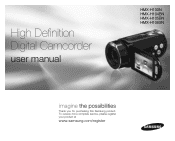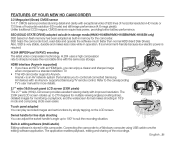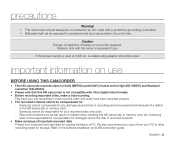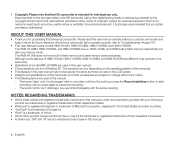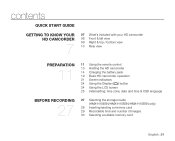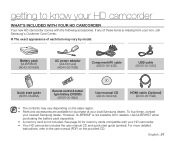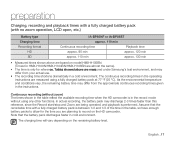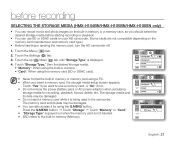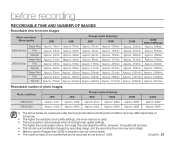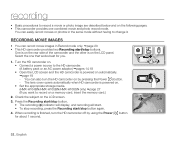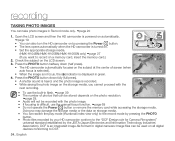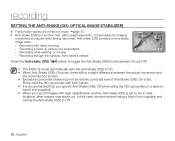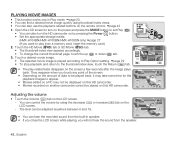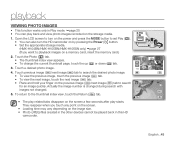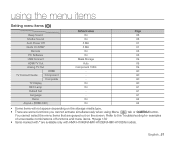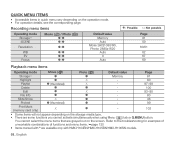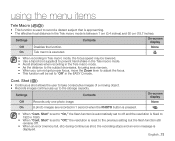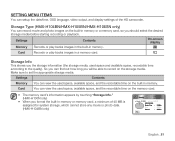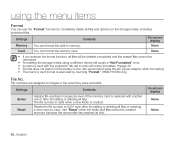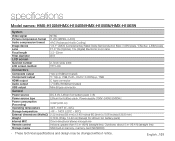Samsung HMX H100 Support Question
Find answers below for this question about Samsung HMX H100 - Camcorder - 1080i.Need a Samsung HMX H100 manual? We have 3 online manuals for this item!
Question posted by choonthis on May 9th, 2012
Where Is Reset Button Located On The Samsung Hmx-h100n/xaa For A Factory Reset?
The person who posted this question about this Samsung product did not include a detailed explanation. Please use the "Request More Information" button to the right if more details would help you to answer this question.
Current Answers
Related Samsung HMX H100 Manual Pages
Samsung Knowledge Base Results
We have determined that the information below may contain an answer to this question. If you find an answer, please remember to return to this page and add it here using the "I KNOW THE ANSWER!" button above. It's that easy to earn points!-
General Support
... similar to press the reset button. To perform either a soft or hard reset follow the corresponding steps below: Soft Reset Use the stylus briefly to press the reset button on the i500 located on the side of resets can be performed on the SPH-i500, a soft reset and a hard reset A is displayed confirming the hard reset. How Do I Reset My SPH-i500... -
General Support
Hold the power button , located on or off , Press and Hold the up navigation button then power on the handset Press the 1 key at the format ...Yes to reset the handset's factory settings, thru the phone menus or using the handset buttons. How Do I Reset My SGH-I617? To reset the handset's factory settings, via menus, follow the steps below: WARNING: This Reset will Delete&... -
General Support
... power button, located on or off , Press and Hold the up navigation button then power on the handset Press the 1 key at the format prompt then press the Y key at the erase all data prompt To turn the BlackJack on the top, left soft key for Done to set the reset soft...
Similar Questions
I Need Installation Cd For Samsung Flashcam Video Camera Model#smx-f34ln/xaa
(Posted by chris731948 10 years ago)
Videos Won't Play.
The videos on I record on my Samsung HD HMX100 video recorder will not play on anything in my comput...
The videos on I record on my Samsung HD HMX100 video recorder will not play on anything in my comput...
(Posted by chelras07 11 years ago)
Software?
I bought this camera from a local Pawn shop it had everything but the software. is their anyway I ca...
I bought this camera from a local Pawn shop it had everything but the software. is their anyway I ca...
(Posted by pfgabriel 11 years ago)
How To Reset Samsung Hmx-f80 To Factory Settings
just opened my new samsung camcorder and clicked wrong button to put the time and date in when first...
just opened my new samsung camcorder and clicked wrong button to put the time and date in when first...
(Posted by Anonymous-91462 11 years ago)
When Open Screen To Rec/view,entire Screen White.cant Use Camera At All.help!
When I open the screen on Samsung HMX-H100, all I get is a white screen. Cant view/record anything. ...
When I open the screen on Samsung HMX-H100, all I get is a white screen. Cant view/record anything. ...
(Posted by letsgetaway 11 years ago)