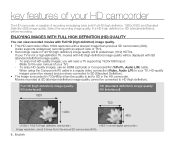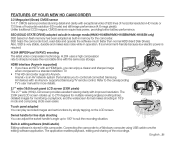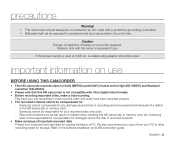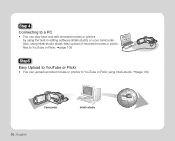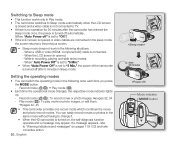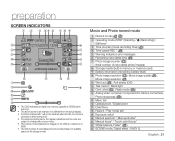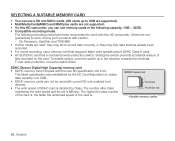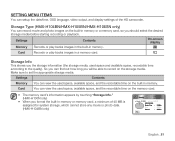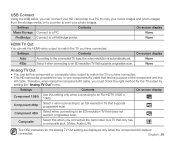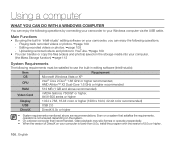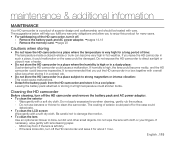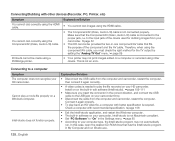Samsung HMX H100 Support Question
Find answers below for this question about Samsung HMX H100 - Camcorder - 1080i.Need a Samsung HMX H100 manual? We have 3 online manuals for this item!
Question posted by chelras07 on March 19th, 2013
Videos Won't Play.
Current Answers
Answer #1: Posted by jimmybobco on March 29th, 2013 1:22 AM
and if you have a mac
if it is possible...get a camera that is more user friendly and has better customer support. if not the links should help :D
Related Samsung HMX H100 Manual Pages
Samsung Knowledge Base Results
We have determined that the information below may contain an answer to this question. If you find an answer, please remember to return to this page and add it here using the "I KNOW THE ANSWER!" button above. It's that easy to earn points!-
General Support
...phone's Bluetooth visibility to the handset, install the latest version of songs you have a Memory Card, Memory Card Adaptor & WARNING: DO NOT DISCONNECT USB CABLE DURING THE FILE TRANSFER Important!: The Bluetooth... or Copy Press each MP3 file to check their boxes or press All to play or view images, videos, music (including ringtones) and other content from the PC. Click on the... -
General Support
...'s accessories section. The Media Player includes support for Digital Rights Management (DRM) which allows you to play or view images, videos, music (including ringtones) and other content from a PC via a memory card, requires that you to play some images, music (including ringtones) and other content from the phone to view files using the Windows... -
General Support
...Video Call Sharing On My SGH-A737? FAQ Listing By Category Specifications Using The Phone Bluetooth Contacts Display Sounds Images MP3s Camera Camcorder... To My Storage Card? How Do I...Play MP3 Files On My SGH-A737 Phone? Can The Banner Text On My SGH-A737 Be Changed? How Do I Take Pictures With My SGH-A737? How Do I Place My SGH-A737 In Silent / Vibrate Mode? How Do I Access My Recorded...
Similar Questions
I also need the mini DV tapes I don't know where to find my camera still works always have never had...
i have videos on m memory card but when i connect it to my computer i cant see them i really want th...
When I open the screen on Samsung HMX-H100, all I get is a white screen. Cant view/record anything. ...
I don't have anything saved on my memory card, but when I try to use the camcorder, I get a 'Card Fu...