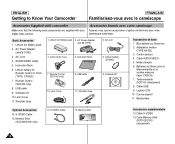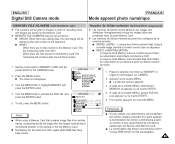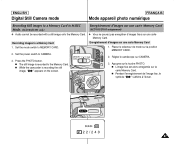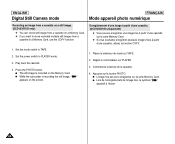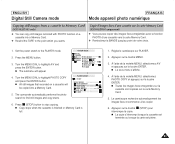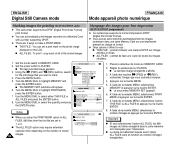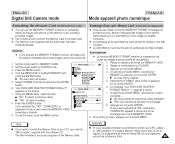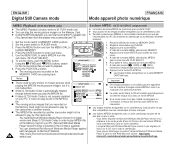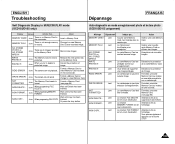Samsung SCD101 Support and Manuals
Get Help and Manuals for this Samsung item

View All Support Options Below
Free Samsung SCD101 manuals!
Problems with Samsung SCD101?
Ask a Question
Free Samsung SCD101 manuals!
Problems with Samsung SCD101?
Ask a Question
Most Recent Samsung SCD101 Questions
Cum Pot Obtine Driverul Samsung Camcorder Scd101 Pentru Windows 10 ?
(...)Sunt persoana privata .
(...)Sunt persoana privata .
(Posted by dragos1943 3 years ago)
I Have The Ieee1394 Cable But I Can't Connect To The Laptop To Download What I
I have the IEEE1394 cable but I can't connect to the laptop to download what I filmed. What else do ...
I have the IEEE1394 cable but I can't connect to the laptop to download what I filmed. What else do ...
(Posted by radiandragos 3 years ago)
How Can I Install Driver For Samsung Camcorder Scd101?
(Posted by radiandragos 3 years ago)
Popular Samsung SCD101 Manual Pages
Samsung SCD101 Reviews
We have not received any reviews for Samsung yet.