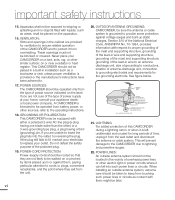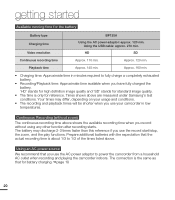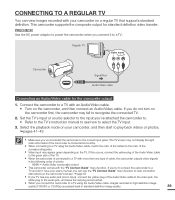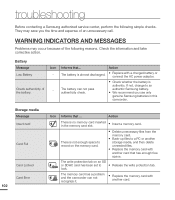Samsung HMX-T10ON Support and Manuals
Get Help and Manuals for this Samsung item

View All Support Options Below
Free Samsung HMX-T10ON manuals!
Problems with Samsung HMX-T10ON?
Ask a Question
Free Samsung HMX-T10ON manuals!
Problems with Samsung HMX-T10ON?
Ask a Question
Most Recent Samsung HMX-T10ON Questions
When I Plug The Camcorder Into A Pc Or Mac, The Video Is Not Playing Every Frame
The video does not play evenly it starts and stops skips frams. It plays fine on the camcorder. Is t...
The video does not play evenly it starts and stops skips frams. It plays fine on the camcorder. Is t...
(Posted by redinc44 11 years ago)
How Do You Format The Sdhc 16gb Card?
Camera says Card not formatted. How do you format the SDHC 16gb card?
Camera says Card not formatted. How do you format the SDHC 16gb card?
(Posted by Hollyecho 12 years ago)
Popular Samsung HMX-T10ON Manual Pages
Samsung HMX-T10ON Reviews
We have not received any reviews for Samsung yet.