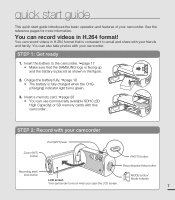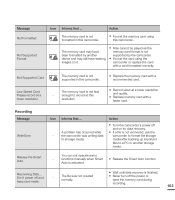Samsung HMX-T10ON Support Question
Find answers below for this question about Samsung HMX-T10ON.Need a Samsung HMX-T10ON manual? We have 4 online manuals for this item!
Question posted by Hollyecho on July 2nd, 2011
How Do You Format The Sdhc 16gb Card?
Camera says Card not formatted. How do you format the SDHC 16gb card?
Current Answers
Related Samsung HMX-T10ON Manual Pages
Samsung Knowledge Base Results
We have determined that the information below may contain an answer to this question. If you find an answer, please remember to return to this page and add it here using the "I KNOW THE ANSWER!" button above. It's that easy to earn points!-
General Support
...device please contact the manufacturer of a microSDHC 16GB capacity memory card. However, for the handset to the desired Photo/Video destination location, using Windows Explorer" DISCONNECT...nbsp; To transfer Picture/Video files, using a card no larger than 2GB. The microSD memory card MUST first be formatted, by the phone, in depth, further ... -
General Support
...Videos Folder within the Videos folder Open Windows Explorer Drag and Drop or copy & The microSD memory card MUST first be formatted, by the phone, in the portrait orientation) Take Record video Press the red Camera key to start recording Press the red Camera...'s Headset jack/Adapter on one of a microSDHC 16GB capacity memory card. However, for a total of said device. The... -
General Support
... Photo 1.8.8.5 Disconnect Device 1.8.8.6 Settings 1.8.8.6.1 My Information 1.8.8.6.2 Search Type 1.8.8.6.3 Visibility 1.8.9 Language 1.8.0 Airplane Mode 2 SURF 2.1 Access Helio Portal 3 SNAP 3.1 Camera 3.2 Video Camera 3.3 Album 3.4 Helio Album 3.5 Photo Studio 3.5.1 Filters 3.5.2 Effects 3.5.3 Apply Stickers 3.5.4 Create Stickers 3.5.5 Movie Frame Grab 3.5.6 Fade Between 3.5.7 Adjust 3.5.8 Resize...
Similar Questions
I Need Installation Cd For Samsung Flashcam Video Camera Model#smx-f34ln/xaa
(Posted by chris731948 10 years ago)
When I Plug The Camcorder Into A Pc Or Mac, The Video Is Not Playing Every Frame
The video does not play evenly it starts and stops skips frams. It plays fine on the camcorder. Is t...
The video does not play evenly it starts and stops skips frams. It plays fine on the camcorder. Is t...
(Posted by redinc44 11 years ago)
Why There Is No Sound On My Video Camera After I Record?
(Posted by sunuky1288 12 years ago)
Where Can I Buy The Chord That Goes From The Video Camera Into My Computer?
I lost mine
I lost mine
(Posted by ptf2010 12 years ago)
No Picture On Lcd Screen On My Digital Video Camera Sc-d353
I get no pictue or any light on my lcd screen but i can retrieve pictures on my computer . My screen...
I get no pictue or any light on my lcd screen but i can retrieve pictures on my computer . My screen...
(Posted by joger571 12 years ago)