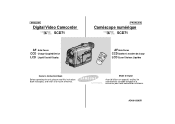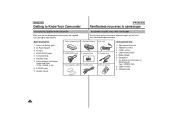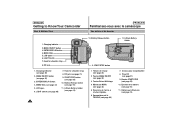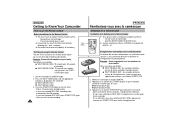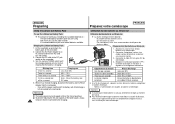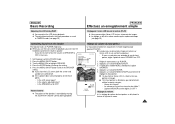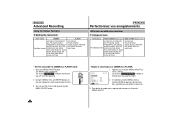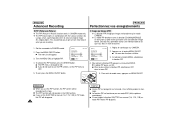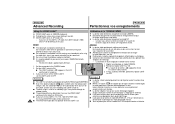Samsung SCD71 Support Question
Find answers below for this question about Samsung SCD71.Need a Samsung SCD71 manual? We have 1 online manual for this item!
Question posted by staffettam on July 15th, 2012
Battery Also Runs Out Very Fast
we keep on buying he batteries and they also die after 5 to 10 mins that we use it.
We have gone back to best buy where we bought it and they can not help us with the problem
Current Answers
Related Samsung SCD71 Manual Pages
Samsung Knowledge Base Results
We have determined that the information below may contain an answer to this question. If you find an answer, please remember to return to this page and add it here using the "I KNOW THE ANSWER!" button above. It's that easy to earn points!-
General Support
... / Shutdown Tones On My SGH-E316? I Delete Videos Taken With My SGH-E316? I Record Video With My SGH-E316? How Do I Check The Software...-E316? Is There A Way To Turn Off The Audible Low Battery Warning Are TruTones Or Real Ringtones Supported On The E316? I Change...for the SGH-E316. FAQ Listing By Category Using The Phone Bluetooth MP3s Camera & How Do I Reset Does My SGH-E316 ... -
General Support
... Select USB Disk Mode (1) Enter the Password, using Windows Explorer" paste or drag n drop the MP3 files into the microSD slot, located under the battery of data and/or damage to the memory card or... data cable from both to pair the phones (the default code is "0000") Browse for Menu Select Video & PC Caution: Do not remove the memory card or USB cable from the handset ... -
General Support
...Events All Contacts All Downloaded Content Delete All Call Logs Delete All Images/Photos/Videos All Sounds/Ringtones Clear WAP Cache All MP3s All Messages Reset Factory Defaults All Voice...To delete all messages follow the steps below: press a camera button to activate the camera Select Photo Gallery Highlight the image to delete, using the navigation keys Press the left soft key for Yes to...
Similar Questions
Samsung Digital Video Camcorder Scd71 Ac Adapter
Is it possible to purchase an AC Adapter for Samsung Digital Video Camcorder SCD71? Thank you.
Is it possible to purchase an AC Adapter for Samsung Digital Video Camcorder SCD71? Thank you.
(Posted by helenabasso 8 years ago)
I Need Installation Cd For Samsung Flashcam Video Camera Model#smx-f34ln/xaa
(Posted by chris731948 10 years ago)
Why There Is No Sound On My Video Camera After I Record?
(Posted by sunuky1288 12 years ago)
Where Can I Buy The Chord That Goes From The Video Camera Into My Computer?
I lost mine
I lost mine
(Posted by ptf2010 12 years ago)
No Picture On Lcd Screen On My Digital Video Camera Sc-d353
I get no pictue or any light on my lcd screen but i can retrieve pictures on my computer . My screen...
I get no pictue or any light on my lcd screen but i can retrieve pictures on my computer . My screen...
(Posted by joger571 12 years ago)