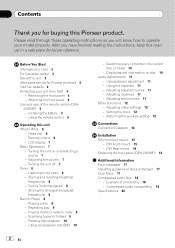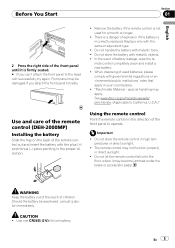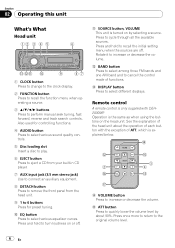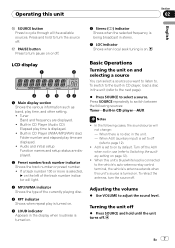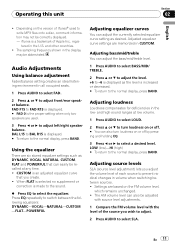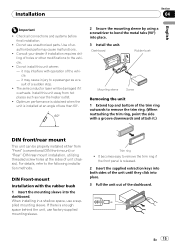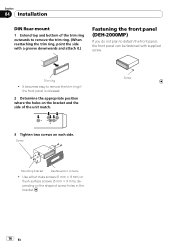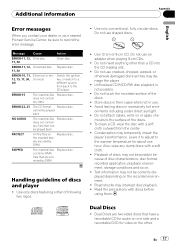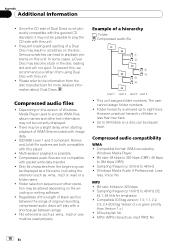Pioneer DEH 2000MP - Radio / CD Support and Manuals
Get Help and Manuals for this Pioneer item

View All Support Options Below
Free Pioneer DEH 2000MP manuals!
Problems with Pioneer DEH 2000MP?
Ask a Question
Free Pioneer DEH 2000MP manuals!
Problems with Pioneer DEH 2000MP?
Ask a Question
Most Recent Pioneer DEH 2000MP Questions
Pioneer Deh 2000mp Harness Diagram
Need a pioneer deh 2000mp harness diagram
Need a pioneer deh 2000mp harness diagram
(Posted by jmbarraza8020 3 years ago)
How To Get To Advanced Menu Pioneer Deh-2000mb Super Tuner 3d
How to enter the advanced audio menu on my pioneer deh2000mb super tuner 3d
How to enter the advanced audio menu on my pioneer deh2000mb super tuner 3d
(Posted by ryankevans17 5 years ago)
Color Code
what is the color code for pioneer deh-2000mp cd player
what is the color code for pioneer deh-2000mp cd player
(Posted by antwanestelle 6 years ago)
I Need To Know How To Install This Radio In My 1989 Ford F150 Pick Up Truck.
what wires go where
what wires go where
(Posted by Cheriecb12 6 years ago)
Pioneer Wma/mp3 Deh-2000mp
How do I set the clock? Do NOT give/sell or devulge my email address. It is between you and me, PERI...
How do I set the clock? Do NOT give/sell or devulge my email address. It is between you and me, PERI...
(Posted by GHHenry 10 years ago)
Pioneer DEH 2000MP Videos
Popular Pioneer DEH 2000MP Manual Pages
Pioneer DEH 2000MP Reviews
 Pioneer has a rating of 5.00 based upon 1 review.
Get much more information including the actual reviews and ratings that combined to make up the overall score listed above. Our reviewers
have graded the Pioneer DEH 2000MP based upon the following criteria:
Pioneer has a rating of 5.00 based upon 1 review.
Get much more information including the actual reviews and ratings that combined to make up the overall score listed above. Our reviewers
have graded the Pioneer DEH 2000MP based upon the following criteria:
- Durability [1 rating]
- Cost Effective [1 rating]
- Quality [1 rating]
- Operate as Advertised [1 rating]
- Customer Service [1 rating]