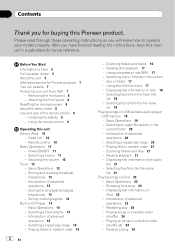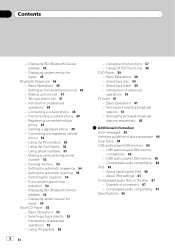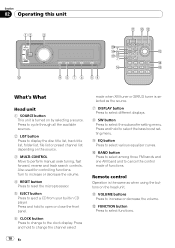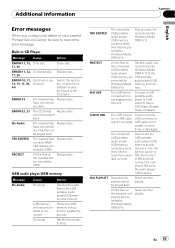Pioneer DEH-P690UB - Premier Radio / CD Support and Manuals
Get Help and Manuals for this Pioneer item

View All Support Options Below
Free Pioneer DEH-P690UB manuals!
Problems with Pioneer DEH-P690UB?
Ask a Question
Free Pioneer DEH-P690UB manuals!
Problems with Pioneer DEH-P690UB?
Ask a Question
Most Recent Pioneer DEH-P690UB Questions
I Have A Pioneer Dehp690 And I Need A Good Picture Of The Wiring Harness To
put the wires in the correct spot
put the wires in the correct spot
(Posted by taximike 9 years ago)
I Can't Get My Phone To Pair With My Radio
(Posted by chuckles22 11 years ago)
Pioneer DEH-P690UB Videos
Popular Pioneer DEH-P690UB Manual Pages
Pioneer DEH-P690UB Reviews
We have not received any reviews for Pioneer yet.