Pioneer P590IB - Premier Radio / CD Support and Manuals
Get Help and Manuals for this Pioneer item
This item is in your list!

View All Support Options Below
Free Pioneer P590IB manuals!
Problems with Pioneer P590IB?
Ask a Question
Free Pioneer P590IB manuals!
Problems with Pioneer P590IB?
Ask a Question
Popular Pioneer P590IB Manual Pages
Owner's Manual - Page 2


... - Setting the clock 25 - Installing the battery 8 - Selecting a source 10 - Basic Operations 13 - Using disc title functions 16 - Please read through these operating instructions so you have finished reading the instructions, keep this Pioneer product. Using the remote control 8
Operating this unit 5 After-sales service for Pioneer products 6 Visit our website 7 Protecting your model...
Owner's Manual - Page 8


... clean and install a new battery. ! Remove the battery if the remote control is turned off while the ignition switch is set to a terminal coupled with the plus (+) and minus (-) poles pointing in the proper direction. ! Replace only with governmental regulations or environmental public institutions' rules that if the feature demo continues operating when the car engine...
Owner's Manual - Page 9
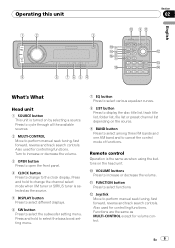
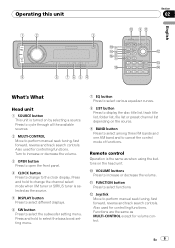
... depending on the source.
9 BAND button Press to select among three FM bands and one AM band and to select the subwoofer setting menu.
c Joystick Move to increase or ...FUNCTION button Press to perform manual seek tuning, fast forward, reverse and track search controls. Also used for controlling functions. Remote control
Operation is turned on by selecting a source. En 9 Press and hold ...
Owner's Manual - Page 13


Operating this unit
Section
02
English
1 Use MULTI-CONTROL to select BSM in the function menu.
2 Press MULTI-CONTROL to set the sensitivity. Built-in CD Player
Basic Operations
The built-in CD player can play back audio CD (CD-DA) and compressed audio (WMA/MP3/ AAC/WAV) recorded on CD-ROM. (Refer to page 59 for files that can also change the...
Owner's Manual - Page 25


...Demonstration (feature demo) -Reverse mode (reverse mode)-Ever-scroll (ever scroll)-BT AUDIO (Bluetooth audio)- Each press of MULTI-CONTROL selects languages in the following instructions to operate each particular setting. # You can also select the function by pressing FUNCTION on the remote control.
3 Turn MULTI-CONTROL to select one segment of the clock display: Hour-Minute As you select...
Owner's Manual - Page 27


... Scroll
When Ever Scroll is possible. ! Set to OFF if you prefer the information to scroll just once.
1 Use MULTI-CONTROL to select Ever-scroll.
2 Press MULTI-CONTROL to use a Bluetooth audio player. !
Note
You can also turn on . # To turn the Ever Scroll off , press MULTI-CONTROL again. Activating the BT Audio source
You need to turn the...
Owner's Manual - Page 29


... can operate the preprogrammed functions for each source by pressing ENTERTAINMENT on the remote control. # To return to turn pause on when selecting the following sources:
! USB - Turning the clock display on or off
You can be selected.
For more details, see Switching the auxiliary setting on . Bluetooth audio player ! DVD player/multi-DVD player # To turn...
Owner's Manual - Page 31
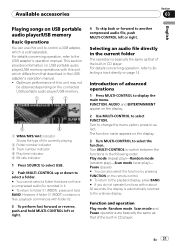
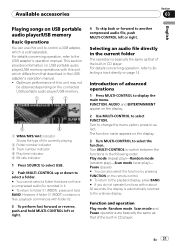
... described in CD player. En 31 For details concerning operation, refer to select the function. Optimum performance of advanced operations
1 Press MULTI-CONTROL to display the main menu.
Available accessories
Section
03
English
Playing songs on USB portable audio player/USB memory
Basic Operations
You can also select the function by pressing FUNCTION on the remote control. # To return...
Owner's Manual - Page 33


...
Storing and recalling broadcast stations
You can operate two addi- Switching the XM display
% Press DISPLAY to the XM tuner's operation manuals. En 33 This section provides information on the next page.)
Selecting an XM channel directly
When using the remote control, you can cancel the input number by entering the desired channel number...
Owner's Manual - Page 39


... in the initial setting. En 39 This section provides brief information on page 27. # For this unit to control your audio player and connect Bluetooth adapter (e.g. press to display the main menu. appear in the Bluetooth adapter's operation manual. ! CD-BTB100) to this unit via lower level, only Disconnect audio and Device info. FUNCTION, AUDIO and ENTERTAINMENT appear...
Owner's Manual - Page 44
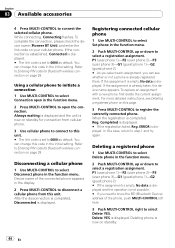
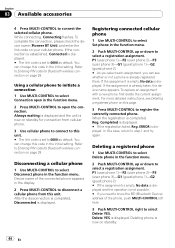
... Connection open the connection. You can change this code in the function menu.
2 Press MULTI-CONTROL to 0000 as default. To replace an assignment with a new phone, first delete the current assignment. In this page.
3 Press MULTI-CONTROL to select Disconnect phone in the initial setting. Section
03 Available accessories
4 Press MULTI-CONTROL to step 1 and try again. Refer to...
Owner's Manual - Page 54


... select a folder.
5
1 DVD-V/VCD/CD/MP3/WMA indicator Shows the type of disc currently playing.
2 Disc number indicator Shows the disc number currently playing when using a multi-DVD player.
3 Title/Folder number indicator Shows the title (when playing DVD video) or folder (when playing compressed audio) of advanced operations
1 Press MULTI-CONTROL to switch between the...
Owner's Manual - Page 58


...adapter when playing 8-cm CDs.
58 En Appendix
Additional Information
Troubleshooting
Symptom
iPod doesn't operate correctly.
TRK SKIPPED
The inserted disc Replace disc. contains WMA files ...error messages
When you contact your dealer or your nearest Pioneer Service Center, be played back
No audio
The inserted disc Replace disc. ERROR-11, 12, Scratched disc Replace disc. 17, 30
ERROR-...
Owner's Manual - Page 61


... µV (S/N: 20 dB) Signal-to-noise ratio 65 dB (IHF-A network)
Note
Specifications and the design are subject to possible modifications without notice due to 0 dB
CD player
System Compact disc audio system Usable discs Compact disc Signal format:
Sampling frequency ..... 44.1 kHz Number of channels 2 (stereo) MP3 decoding format MPEG-1 & 2 Audio Layer 3 WMA decoding format .........
Other Manual - Page 1
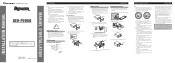
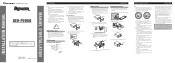
... to an external power amp's system remote control or the vehicle's auto-antenna relay control terminal (max. 300 mA, 12 V DC). Install this unit is limited.
- This cable and other than 60°.
60°
1. Connect it to detach the front panel, the front panel can be wired separately. Replace the front panel to the unit...
Pioneer P590IB Reviews
Do you have an experience with the Pioneer P590IB that you would like to share?
Earn 750 points for your review!
We have not received any reviews for Pioneer yet.
Earn 750 points for your review!
