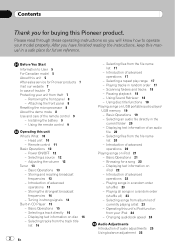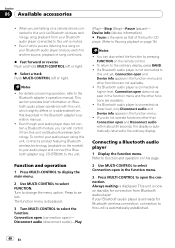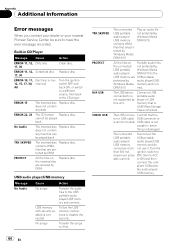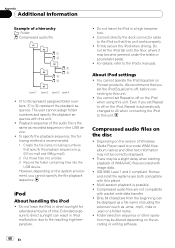Pioneer DEH-P600UB - Premier Radio / CD Support and Manuals
Get Help and Manuals for this Pioneer item

View All Support Options Below
Free Pioneer DEH-P600UB manuals!
Problems with Pioneer DEH-P600UB?
Ask a Question
Free Pioneer DEH-P600UB manuals!
Problems with Pioneer DEH-P600UB?
Ask a Question
Most Recent Pioneer DEH-P600UB Questions
Deh-p600ub Pinout
I just need a basic pinout of the Deh-p600ub wiring harness. Any help is appreciated. Thank you.
I just need a basic pinout of the Deh-p600ub wiring harness. Any help is appreciated. Thank you.
(Posted by gledhilljason 3 years ago)
600ub Faceplate
is the 600 faceplate the same as the 6000ub face0late?
is the 600 faceplate the same as the 6000ub face0late?
(Posted by rustynailrr 7 years ago)
My Unit Works Great Until The Screen Goes Black
screen goes black only when the screen is in regular posi
screen goes black only when the screen is in regular posi
(Posted by jasongreen3783 8 years ago)
Pioneer Wma/mp3/aac Premier How To Remove
(Posted by pregaz 10 years ago)
How Much Is This Stereo
(Posted by Tabithagarner 11 years ago)
Pioneer DEH-P600UB Videos
Popular Pioneer DEH-P600UB Manual Pages
Pioneer DEH-P600UB Reviews
We have not received any reviews for Pioneer yet.