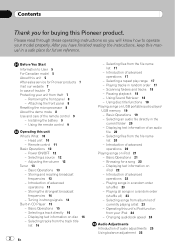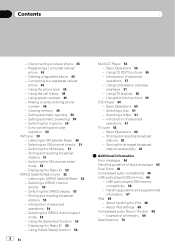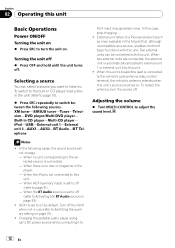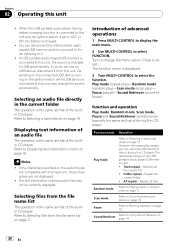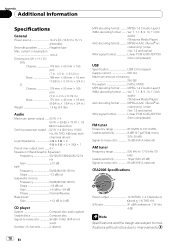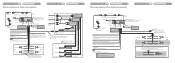Pioneer DEH-P600UB Support Question
Find answers below for this question about Pioneer DEH-P600UB - Premier Radio / CD.Need a Pioneer DEH-P600UB manual? We have 2 online manuals for this item!
Question posted by Tabithagarner on October 7th, 2012
How Much Is This Stereo
The person who posted this question about this Pioneer product did not include a detailed explanation. Please use the "Request More Information" button to the right if more details would help you to answer this question.
Current Answers
Related Pioneer DEH-P600UB Manual Pages
Similar Questions
Deh-p600ub Pinout
I just need a basic pinout of the Deh-p600ub wiring harness. Any help is appreciated. Thank you.
I just need a basic pinout of the Deh-p600ub wiring harness. Any help is appreciated. Thank you.
(Posted by gledhilljason 3 years ago)
My Unit Works Great Until The Screen Goes Black
screen goes black only when the screen is in regular posi
screen goes black only when the screen is in regular posi
(Posted by jasongreen3783 8 years ago)
Pioneer Wma/mp3/aac Premier How To Remove
(Posted by pregaz 10 years ago)
Pioneer Car Radio/cd
Do you have a substitute for pioneer car radio/cd model no. FH - P7000MD, S/No. TGPP020319JP?
Do you have a substitute for pioneer car radio/cd model no. FH - P7000MD, S/No. TGPP020319JP?
(Posted by websterkashimoto 11 years ago)
How I Can Doit My Self,instal A Pioneer Deh2000mp Radio/cd Into A Radio Casette
IM , ANELECTRCIAN/ AC.TEHNICIAN , AND I THINKWITH YOUR HELP I CAN DOIT MY SELF ....I HAVE THIS CD PL...
IM , ANELECTRCIAN/ AC.TEHNICIAN , AND I THINKWITH YOUR HELP I CAN DOIT MY SELF ....I HAVE THIS CD PL...
(Posted by ELEFANTERUMBERO 12 years ago)