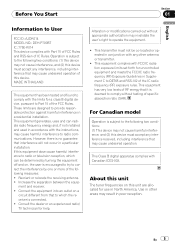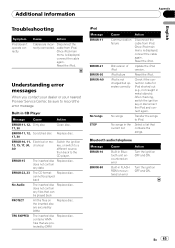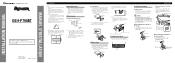Pioneer DEH-P790BT - Premier Radio / CD Support and Manuals
Get Help and Manuals for this Pioneer item

View All Support Options Below
Free Pioneer DEH-P790BT manuals!
Problems with Pioneer DEH-P790BT?
Ask a Question
Free Pioneer DEH-P790BT manuals!
Problems with Pioneer DEH-P790BT?
Ask a Question
Most Recent Pioneer DEH-P790BT Questions
Como Puedo Saber La Poción Del Arnés De Coneccion
(Posted by Joselop3z2699 1 year ago)
Where Can I Buy A Faceplate Of This Premier Deh-p790bt Model?
the display isot luminated every blttom works but the display dont have illumination where can i buy...
the display isot luminated every blttom works but the display dont have illumination where can i buy...
(Posted by ramirezjoseeli 9 years ago)
I Lost My Plug,what Is The Correct Wiring Diagram If. I Have Another Plug
(Posted by bradleyrinquest 10 years ago)
Popular Pioneer DEH-P790BT Manual Pages
Pioneer DEH-P790BT Reviews
We have not received any reviews for Pioneer yet.