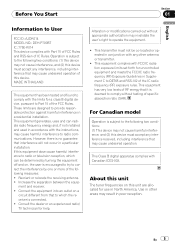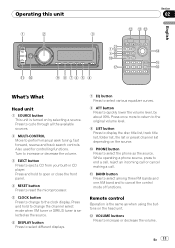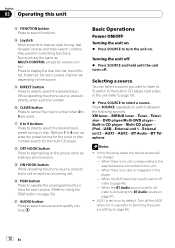Pioneer DEH-P790BT Support Question
Find answers below for this question about Pioneer DEH-P790BT - Premier Radio / CD.Need a Pioneer DEH-P790BT manual? We have 2 online manuals for this item!
Question posted by pretocps2009 on December 15th, 2021
Saída Auxiliar é Ativa
Por favir a saída auxiliar dele e ativa?
Current Answers
Answer #1: Posted by SonuKumar on December 16th, 2021 8:23 AM
https://www.manualslib.com/manual/371572/Pioneer-Deh-P790bt.html
Type: Audio · Connectivity: AUX, USB · Maximum Output: 50 W
Please respond to my effort to provide you with the best possible solution by using the "Acceptable Solution" and/or the "Helpful" buttons when the answer has proven to be helpful.
Regards,
Sonu
Your search handyman for all e-support needs!!
Related Pioneer DEH-P790BT Manual Pages
Similar Questions
Where Can I Buy A Faceplate Of This Premier Deh-p790bt Model?
the display isot luminated every blttom works but the display dont have illumination where can i buy...
the display isot luminated every blttom works but the display dont have illumination where can i buy...
(Posted by ramirezjoseeli 9 years ago)
How Do You Delete Preset Radio Stations For The Pioneer Deh-p8400bh?
How do you delete preset radio stations for the Pioneer DEH-P8400BH?
How do you delete preset radio stations for the Pioneer DEH-P8400BH?
(Posted by doneschmidt 10 years ago)
Pioneer Car Radio/cd
Do you have a substitute for pioneer car radio/cd model no. FH - P7000MD, S/No. TGPP020319JP?
Do you have a substitute for pioneer car radio/cd model no. FH - P7000MD, S/No. TGPP020319JP?
(Posted by websterkashimoto 11 years ago)
How I Can Doit My Self,instal A Pioneer Deh2000mp Radio/cd Into A Radio Casette
IM , ANELECTRCIAN/ AC.TEHNICIAN , AND I THINKWITH YOUR HELP I CAN DOIT MY SELF ....I HAVE THIS CD PL...
IM , ANELECTRCIAN/ AC.TEHNICIAN , AND I THINKWITH YOUR HELP I CAN DOIT MY SELF ....I HAVE THIS CD PL...
(Posted by ELEFANTERUMBERO 12 years ago)