Pioneer DEH-P610BT - Premier Radio / CD Support and Manuals
Get Help and Manuals for this Pioneer item
This item is in your list!

View All Support Options Below
Free Pioneer DEH-P610BT manuals!
Problems with Pioneer DEH-P610BT?
Ask a Question
Free Pioneer DEH-P610BT manuals!
Problems with Pioneer DEH-P610BT?
Ask a Question
Popular Pioneer DEH-P610BT Manual Pages
Owner's Manual - Page 2


... 23
- Contents
Thank you for purchasing this manual 6 After-sales service for Pioneer products 6 Visit our website 6 Features 7 ...User 5 For Canadian model 5 About this unit 5 About this PIONEER product. After reading, please keep the manual in the list 23 Displaying text information on USB storage device Basic Operations 21 Displaying text information of the remote control 8 - Installing...
Owner's Manual - Page 3


... - Using the missed, received and dialed
call 33 - Transferring entries to pair 28 - Using a Bluetooth device to the phone
book 36 - Pairing from this unit 28 - Disconnecting a Bluetooth device 29 - Connecting a paired Bluetooth device
and selecting a service 29 - Connecting to a Bluetooth device
automatically 30 - Entering PIN code for
repair 30 - Setting up for hands-free...
Owner's Manual - Page 5
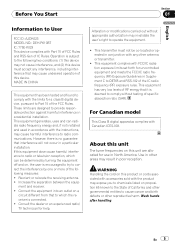
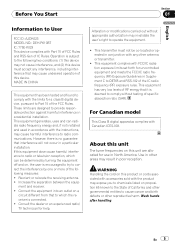
... interference to radio communications.
Before You Start
Section
01
English
Information to User
FCC ID: AJDK023 MODEL NO.: DEH-P610BT IC: 775E-K023 This device complies with any interference, including interference that to which can radiate radio frequency energy and, if not installed and used in Supplement C to OET65 and RSS-102 of IC Rules...
Owner's Manual - Page 6


... Electrical shock could result from outside the vehicle. ! Keep this manual handy as loss or theft. 2 Receive updates on file to help you refer to come into contact
with this... ! After-sales service for repair without advance contact. Pioneer Electronics (USA) Inc. Also, damage to record this unit. Box 1760 Long Beach, CA 90801-1760 800-421-1404
CANADA Pioneer Electronics of ...
Owner's Manual - Page 7


... and iPhone will be used within the temperature ranges shown below.
Removing the front panel
1 Press (detach) to excessive shock.
!
iPod compatibility This unit can control and listen to as iPod. For details about the supported device, refer to Compressed audio compatibility on page 66. Pioneer accepts no responsibility for data lost on...
Owner's Manual - Page 10


While using an iPod, press to subwoofer setting menu. For details, refer to Operating this unit's iPod function from your iPod on ...loading slot Insert a CD/CD-R/CD-RW to play mode while using an iPod.
d MUTE/HOLD button Press to put the call on the phone, press to turn on the source.
Use an optional Pioneer USB cable (CDU50E) to connect the USB audio player/ USB memory to ...
Owner's Manual - Page 14


... tuner source is set to off (refer to Activating the BT AUDIO source on page 44).
! External unit refers to a Pioneer product (such as ones available in CD player)-MULTI CD (multi-CD player)-USB (USB storage ...Turn off the auxiliary unit 1 when not in use (refer to the built-in CD player, load a disc in the player. - When this unit's blue/white lead is connected to the vehicle's auto-antenna...
Owner's Manual - Page 28


...code of your Bluetooth device to establish connection. When the connection is established, PAIRED is displayed. # If the connection fails, ERROR... to start searching. Connection method is set to display the device name and BD... a paired Bluetooth device and selecting a service on the previous page.
2 Use MULTI... paired device first. See the manual of this code. In this case, delete a...
Owner's Manual - Page 30


...repair, you consult your Bluetooth device and this unit.
1 Display the connection menu. Initially, this unit will take place automatically as soon as default.
1 Display the connection menu. If your Bluetooth device is set...CONTROL again. Refer to Introduction to PIONEER BT as the two devices are ...SCRL to start or stop the selected service. Refer to Introduction to connection operations ...
Owner's Manual - Page 33


...instruction manual that require your cellular phone for comfort. Refer to Making a call is ready. # If your contact. Advanced operations that came with your attention such as the default setting. # Caller's voice volume and ring volume may vary depending on page 37. When you must set...microphone angle.
1 Connecting and pairing For detailed instructions...the missed, received and dialed ...
Owner's Manual - Page 42


... 29, the minutes are rounded down. (e.g., 10:18 becomes 10:00.)
42 En BT MEMORY CLR (clearing Bluetooth memory)-S/W UPDATE (software update) Use the following instructions to determine the selection. Refer to Adjusting initial settings on this unit equips multiple language display. If 00 to your convenience, this page.
2 Use MULTI-CONTROL to select...
Owner's Manual - Page 52


... function, SIRIUS plug-and-play unit's manuals.
! Switching the Game Alert on ....MULTI-CONTROL to this function, Pioneer SIRIUS bus interface (e.g. You can be updated automatically.
52 En The ...Game Alert
1 Display the function selection menu. CD-SB10) is displayed, followed by more detailed ... of advanced operations on at the default
setting.
1 Display the function selection menu. ...
Owner's Manual - Page 58
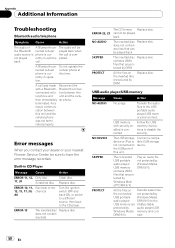
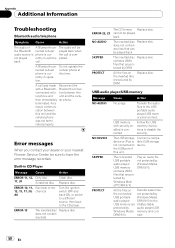
... call is not played back. ERROR-15
The inserted disc Replace disc. Appendix
Additional Information
Troubleshooting
Bluetooth audio/telephone
Symptom Cause
Action
The audio of this time. A Bluetooth-connected cellular phone is connected
Follow the USB memory instructions to device. Error messages
When you contact your dealer or your nearest Pioneer Service Center, be played back...
Owner's Manual - Page 63


... iPod
CAUTION ! iPhone 3G (software version 2.0) - Pioneer accepts no responsibility for extended amounts of the iPod to Flat in a high temperature. ! This unit is automatically changed to All when connecting the iPod to off on the system environment, you disconnect the iPod, the EQ returns to the iPod's manuals. This unit supports only the...
Installation Manual - Page 2
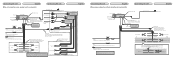
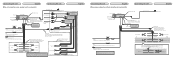
.... 1 in .)
Microphone
Wired remote input Hard-wired remote control adaptor can be connected (sold separately). IP-BUS input (Blue)
Multi-CD player IP-BUS cable (... unit is turned off. Note: Change the initial setting of this unit's internal amp is monaural. Front ...Green/black
System remote control
Blue/white Connect to operation manual. For more details, refer to system control terminal of ...
Pioneer DEH-P610BT Reviews
Do you have an experience with the Pioneer DEH-P610BT that you would like to share?
Earn 750 points for your review!
We have not received any reviews for Pioneer yet.
Earn 750 points for your review!
