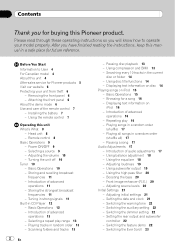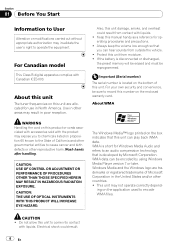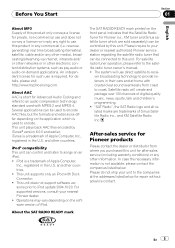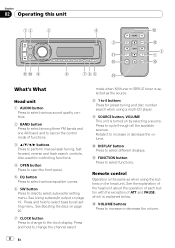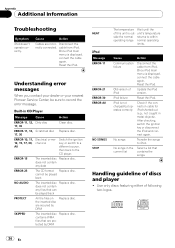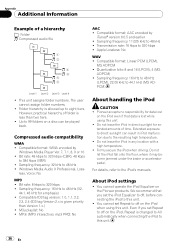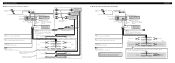Pioneer DEH-P490IB - Premier Radio / CD Support and Manuals
Get Help and Manuals for this Pioneer item

View All Support Options Below
Free Pioneer DEH-P490IB manuals!
Problems with Pioneer DEH-P490IB?
Ask a Question
Free Pioneer DEH-P490IB manuals!
Problems with Pioneer DEH-P490IB?
Ask a Question
Most Recent Pioneer DEH-P490IB Questions
Where Is The Mute Control
(Posted by POS111 8 years ago)
Unit Is Stuck On Mute Help!!!
keep jumping between play and mute, what do i do?
keep jumping between play and mute, what do i do?
(Posted by macdonaldjewl 9 years ago)
Pioneer Cd
Buttons on face plate do not work but remote works everything. How to fix face plate buttons?
Buttons on face plate do not work but remote works everything. How to fix face plate buttons?
(Posted by paulanthonybolfing 10 years ago)
New Faceplate Replacement?
Hello, I have a Pioneer DEH-P490IB car stereo but i need the detachable faceplate for it, does one k...
Hello, I have a Pioneer DEH-P490IB car stereo but i need the detachable faceplate for it, does one k...
(Posted by paulrussell88 11 years ago)
Pioneer DEH-P490IB Videos
Popular Pioneer DEH-P490IB Manual Pages
Pioneer DEH-P490IB Reviews
We have not received any reviews for Pioneer yet.