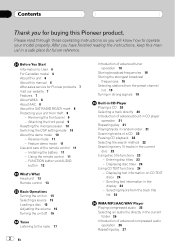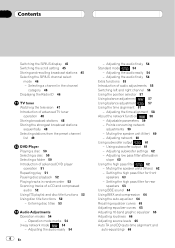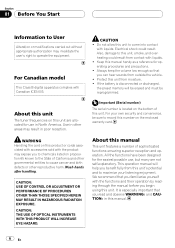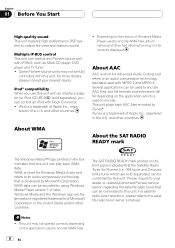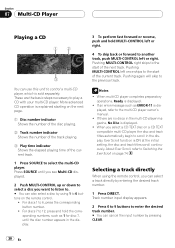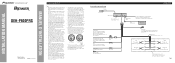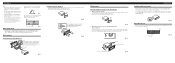Pioneer DEH-P800PRS - Premier Radio / CD Support and Manuals
Get Help and Manuals for this Pioneer item

View All Support Options Below
Free Pioneer DEH-P800PRS manuals!
Problems with Pioneer DEH-P800PRS?
Ask a Question
Free Pioneer DEH-P800PRS manuals!
Problems with Pioneer DEH-P800PRS?
Ask a Question
Most Recent Pioneer DEH-P800PRS Questions
Axillary Setting Disappeared
(Posted by dceefc 11 years ago)
Pioneer DEH-P800PRS Videos
Popular Pioneer DEH-P800PRS Manual Pages
Pioneer DEH-P800PRS Reviews
We have not received any reviews for Pioneer yet.