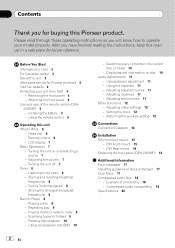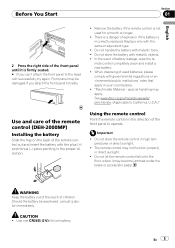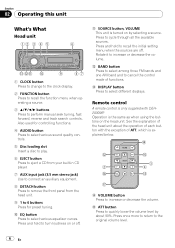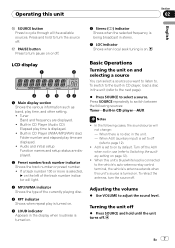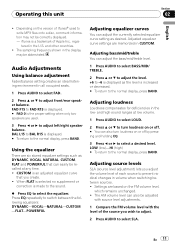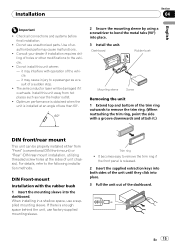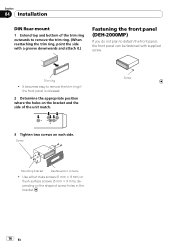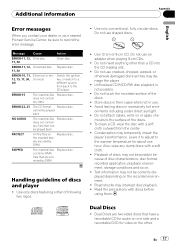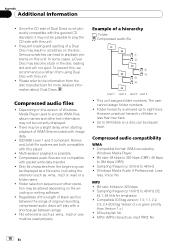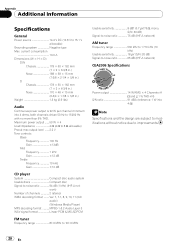Pioneer DEH 2000MP Support Question
Find answers below for this question about Pioneer DEH 2000MP - Radio / CD.Need a Pioneer DEH 2000MP manual? We have 1 online manual for this item!
Question posted by Cheriecb12 on October 18th, 2017
I Need To Know How To Install This Radio In My 1989 Ford F150 Pick Up Truck.
what wires go where
Current Answers
Answer #1: Posted by techyagent on October 18th, 2017 2:40 PM
You can watch the video tutorial down below to know more about this installation
Thanks
Techygirl
Related Pioneer DEH 2000MP Manual Pages
Similar Questions
I Need Wiring Diagram For Installing In 1998 Ford Ranger
(Posted by jameshedawan 10 months ago)
Pioneer Deh 2000mp Harness Diagram
Need a pioneer deh 2000mp harness diagram
Need a pioneer deh 2000mp harness diagram
(Posted by jmbarraza8020 3 years ago)
Need Help Installing
I need help installing pioneer deck avic-f7010BT into my 02 Honda Civic lx
I need help installing pioneer deck avic-f7010BT into my 02 Honda Civic lx
(Posted by Swhitney50 8 years ago)
Back Lighting On Pioneer Deh-31 High Power 35wx4
I have a Pioneer DEH-31 stereo in my car. I had taken it out the other day and put it in it's case...
I have a Pioneer DEH-31 stereo in my car. I had taken it out the other day and put it in it's case...
(Posted by buttercup101671 11 years ago)
How I Can Doit My Self,instal A Pioneer Deh2000mp Radio/cd Into A Radio Casette
IM , ANELECTRCIAN/ AC.TEHNICIAN , AND I THINKWITH YOUR HELP I CAN DOIT MY SELF ....I HAVE THIS CD PL...
IM , ANELECTRCIAN/ AC.TEHNICIAN , AND I THINKWITH YOUR HELP I CAN DOIT MY SELF ....I HAVE THIS CD PL...
(Posted by ELEFANTERUMBERO 12 years ago)