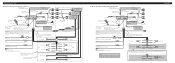Pioneer DEHP7900BT Support Question
Find answers below for this question about Pioneer DEHP7900BT - Car In-Dash CD/MP3/WMA/WAV/iTunes AAC Receiver.Need a Pioneer DEHP7900BT manual? We have 2 online manuals for this item!
Question posted by jameshedawan on June 14th, 2023
I Need Wiring Diagram For Installing In 1998 Ford Ranger
Current Answers
Answer #1: Posted by SonuKumar on June 14th, 2023 9:19 PM
- Disconnect the negative terminal of your car battery to prevent any electrical short circuits while working on the wiring.
- Identify the wiring harness that comes with the Pioneer DEH-P7900BT. This harness should have a connector on one end that plugs into the back of the stereo unit, and loose wires on the other end.
- Match the wire colors on the harness with their corresponding functions. The colors may vary depending on the car and the stereo model, but here are the common wire colors and their functions:
- Yellow: Constant 12V power (connect to the battery or a constant power source)
- Red: Switched 12V power (connect to an ignition-switched power source)
- Black: Ground (connect to a metal chassis ground point)
- Blue: Remote turn-on (connect to an amplifier or power antenna)
- Orange/White: Illumination (connect to the car's illumination wire, if available)
- Gray: Front right speaker (+)
- Gray/Black: Front right speaker (-)
- White: Front left speaker (+)
- White/Black: Front left speaker (-)
- Green: Rear right speaker (+)
- Green/Black: Rear right speaker (-)
- Purple: Rear left speaker (+)
- Purple/Black: Rear left speaker (-)
- Connect the wires from the Pioneer harness to the corresponding wires in your car's wiring harness using crimp connectors, soldering, or an appropriate wiring adapter.
- Once all the connections are made, double-check them to ensure they are secure and properly insulated to prevent any short circuits.
- Before reinstalling the stereo, reconnect the negative terminal of your car battery.
- Slide the Pioneer DEH-P7900BT stereo unit into the dashboard mounting sleeve until it locks into place.
- Turn on your car's ignition to test the stereo. Verify that all functions, such as power, sound, and illumination, are working correctly.
It's important to note that the specific wiring instructions may vary depending on your car's make, model, and year. Always refer to the Pioneer DEH-P7900BT manual and your car's wiring diagram for accurate and detailed instructions.
Please respond to my effort to provide you with the best possible solution by using the "Acceptable Solution" and/or the "Helpful" buttons when the answer has proven to be helpful.
Regards,
Sonu
Your search handyman for all e-support needs!!
Related Pioneer DEHP7900BT Manual Pages
Similar Questions
I need (Wiring diagram) from Pioneer Fhx720bt radio. To a 1997 Saturn sw2. So I can wire up my Pione...
I am installing the Pioneer radio in my Ford truck.. i would like a schematic to help.. Many Thanks
Need wiring diagram for deck.
i am hooking up pioneer deh-p4400 to 1993 honda civix dx