Pioneer P8MP Support Question
Find answers below for this question about Pioneer P8MP - Premier DEH Radio.Need a Pioneer P8MP manual? We have 2 online manuals for this item!
Question posted by Fmlitsbs on June 19th, 2017
No Wiring Harness Need Wiring Diagram For Deck Deh-p8mp
Need wiring diagram for deck.
Current Answers
There are currently no answers that have been posted for this question.
Be the first to post an answer! Remember that you can earn up to 1,100 points for every answer you submit. The better the quality of your answer, the better chance it has to be accepted.
Be the first to post an answer! Remember that you can earn up to 1,100 points for every answer you submit. The better the quality of your answer, the better chance it has to be accepted.
Related Pioneer P8MP Manual Pages
Owner's Manual - Page 2


Before You Start
Information to the radio 16 Introduction of advanced tuner
operation 17
2 En
Storing broadcast frequencies 17 Recalling ... 26 Introduction of the remote control 10 Installing the battery 10 Using the remote control 10 FUNCTION button and AUDIO
button 10
Whats What Head unit 12 Remote control 13
Basic Operations Turning the unit on 14 Selecting a source 14 Loading...
Owner's Manual - Page 4


... information 64 About folders and MP3/WMA/WAV files 64 Terms 65 Specifications 67
Contents
Channel number select setting 46 Channel category select setting 46
Audio Adjustments Introduction of audio adjustments 47 Compensating for equalizer curves (EQ-
Owner's Manual - Page 5


... manufacturer and the Electronic Industries Association's Consumer Electronics Group want you listening for your equipment offers.
Once you can hear it there.
English
Selecting fine audio equipment such as the unit you've just purchased is only the start of your new sound equipment will help to prevent hearing damage or...
Owner's Manual - Page 7


.../streaming via internet, intranets and/or other electronic content distribution systems, such as a reference for operating procedures and precautions.
! Protect this manual handy as pay-audio or audio-on CDROM/CD-R/CD-RW (Linear PCM (LPCM)/MS ADPCM recordings).
!
Keep this unit from outside the vehicle.
!
WMA file playback You can play...
Owner's Manual - Page 8


...strange or incorrect messages ap- For XM tuner operation, please refer to operate properly ! XM Satellite Radio is not detached from the head unit and stored in the United States and/or other countries.
...s manual. With some applications used to encode WMA files, this unit for Windows Media Audio and refers to discourage theft. ! The XM name and related logos are trademarks, or...
Owner's Manual - Page 10


... Read (tag display)
10 En In the event of children. When disposing of FUNCTION button and AUDIO button on the remote control differs from the tray.
! Using the remote control
Point the remote ...insert the battery with metallic tools.
FUNCTION button and AUDIO button
You can also select the desired mode by FUNCTION button and AUDIO button on the head unit.
Remember that apply ...
Owner's Manual - Page 11


Press AUDIO repeatedly to switch between the following modes: Fad (balance adjustment)EQ (equalizer curve adjustment)Bass (... level adjustment)ASL (automatic sound levelizer)
Note Refer to select the desired mode.
English
Section
01
En 11 AUDIO button operation % Press AUDIO to Introduction of advanced built-in CD player operation on page 47. Before You Start
COMP/BMX (compression ...
Owner's Manual - Page 13


... page 60.)
En 13 m PGM button Press to Using the PGM button on the head unit. d VOLUME buttons Press to select various sound quality controls. e AUDIO button Press to increase or decrease the volume.
Owner's Manual - Page 16


...advanced tuner operation is explained starting on the next page.
1 Band indicator Shows which band the radio is tuned to, AM or FM.
2 Preset number indicator Shows which preset has been selected.... when local seek tuning is on.
5 Frequency indicator Shows to operate the radio. Section
04 Tuner
Listening to the radio
1 23 4
5
These are the basic steps necessary to which frequency the tuner ...
Owner's Manual - Page 17


FUNCTION and AUDIO appear on the display.
3 Turn Multi-Control to select the function. Turn Multi-Control clockwise to store the radio station frequency in memory. Turn ... can also switch between the functions in memory.
! Recalling broadcast frequencies
You can also store radio station frequencies assigned to preset tuning numbers by turning Multi-Control counterclockwise. # To return to ...
Owner's Manual - Page 18


.... Storing the strongest broadcast frequencies
BSM (best stations memory) lets you automatically store the six strongest broadcast frequencies under preset tuning numbers 16 in to those radio stations with sufficiently strong signals for good reception.
1 Use Multi-Control to turn local seek tuning on. While BSM is cancelled automatically. press to select...
Owner's Manual - Page 21


... function name appears on the display.
3 Turn Multi-Control to change the menu option;
When playing audio data (CD-DA), tag display is not effective even if you turn Tag Read (tag display) ...Scan (scan play on the CD in a random order.
1 Use Multi-Control to select. FUNCTION and AUDIO appear on . Note If you do not operate the function within about 30 seconds, the display is automatically...
Owner's Manual - Page 25


...name of file currently playing.
5 Play time indicator Shows the elapsed playing time of MP3/WMA/WAV files and audio data (CD-DA), playback starts at the first track on page 28.)
4 To skip back or forward to...you to search every 10 tracks in CD player). Notes
! When playing discs with MP3/WMA/WAV files and audio data (CD-DA) such as CD-EXTRA and MIXED-MODE CDs, both types can play an MP3/WMA/...
Owner's Manual - Page 26


... Track number input display appears.
2 Press NUMBER buttons to select the function. FUNCTION and AUDIO appear on the display.
3 Turn Multi-Control to enter the desired track number. # ...-Control to change the menu option; Introduction of entered number will not be played back, No Audio is automatically returned to select FUNCTION. The function name appears on the display.
2 Use Multi-...
Owner's Manual - Page 32


FUNCTION and AUDIO appear on the display.
2 Use Multi-Control to change the menu option; Turn to select FUNCTION. Notes
! This unit is automatically canceled. Introduction of advanced ...
Owner's Manual - Page 39


... to store in memory press LIST to switch to the preset channel list mode.
2 Use Multi-Control to recall broadcast stations. En 39 FUNCTION and AUDIO appear on the display. # To return to the TV picture. Note If you do not operate the function within about 30 seconds, the display is...
Owner's Manual - Page 66


But by flexibly adjusting the bit rate according to the needs of audio compression, it is short for waveform. WAV WAV is possible to an audio compression technology that is a standard audio file format for Windows Media" Audio and refers to achieve compressionpriority sound quality. It is developed by using Windows Media Player version 7 or later...
Other Manual - Page 1
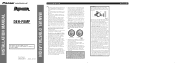
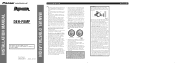
...the vehicle battery may fail to other units, then make connections correctly.
• Secure the wiring with electricity while the vehicle engine switch is set to this unit is ON or OFF....a possibility of short-circuiting if the leads are 40W × 4ch. INSTALLATION MANUAL OF OF
DEH-P8MP
This product conforms to an external power amp's system remote control or the car's Auto-antenna relay ...
Other Manual - Page 2
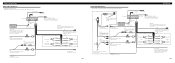
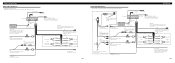
... the accessory fuse for the vehicle is less than 10A.
Yellow To separately sold power supply wiring kit (RD-221). With a 2 speaker system, do not connect anything to the speaker ...Red To electric terminal controlled by ignition switch (12 V DC) ON/OFF. If not, keep the Audio Mute lead free of any connections.
Fuse holder
Red To electric terminal controlled by ignition switch (12 V...
Other Manual - Page 3


... Use only the parts included with the unit to the following illustrated installation methods. for Wired Remote Control 15 cm (5-7/8 in.)
Connecting cords with RCA pin plugs (sold separately)
... installation. Fig. 5
Installation
Note: • Before finally installing the unit, connect the
wiring temporarily, making sure it .)
Insert the supplied extraction keys into place. The strap can ...
Similar Questions
Wiring Diagram For Deh-p410ub
Need to know what wires go where ? The yellow wireThe red wireThe orange&white wireThe blue&...
Need to know what wires go where ? The yellow wireThe red wireThe orange&white wireThe blue&...
(Posted by hodgesbill034 7 years ago)
Wiring Harness Pin Out Diagram
I need a diagram of the wire harness for the deh-6800mp. Location and color please.
I need a diagram of the wire harness for the deh-6800mp. Location and color please.
(Posted by Anonymous-162091 7 years ago)
Wiring Diagram For Deh-p2500 And Operators Manual
Looking for the wiring diagram for a Pioneer Cd Player, model DEH-P2500 and operators manual if poss...
Looking for the wiring diagram for a Pioneer Cd Player, model DEH-P2500 and operators manual if poss...
(Posted by veech6 12 years ago)
Is There A Difference Between Deh-p8mp And Deh-p80mp?
(Posted by dwilson80 14 years ago)

