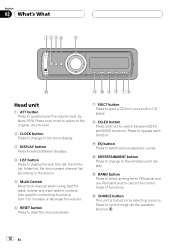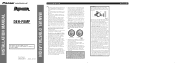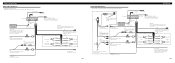Pioneer P8MP - Premier DEH Radio Support and Manuals
Get Help and Manuals for this Pioneer item

View All Support Options Below
Free Pioneer P8MP manuals!
Problems with Pioneer P8MP?
Ask a Question
Free Pioneer P8MP manuals!
Problems with Pioneer P8MP?
Ask a Question
Most Recent Pioneer P8MP Questions
No Wiring Harness Need Wiring Diagram For Deck Deh-p8mp
Need wiring diagram for deck.
Need wiring diagram for deck.
(Posted by Fmlitsbs 6 years ago)
Head Unit Will Not Eject?
when i press the eject button..nothing happens..the head unit does not move like it suppose to so i ...
when i press the eject button..nothing happens..the head unit does not move like it suppose to so i ...
(Posted by odarp1 14 years ago)
Is There A Difference Between Deh-p8mp And Deh-p80mp?
(Posted by dwilson80 14 years ago)
Pioneer P8MP Videos
Popular Pioneer P8MP Manual Pages
Pioneer P8MP Reviews
 Pioneer has a rating of 5.00 based upon 1 review.
Get much more information including the actual reviews and ratings that combined to make up the overall score listed above. Our reviewers
have graded the Pioneer P8MP based upon the following criteria:
Pioneer has a rating of 5.00 based upon 1 review.
Get much more information including the actual reviews and ratings that combined to make up the overall score listed above. Our reviewers
have graded the Pioneer P8MP based upon the following criteria:
- Durability [1 rating]
- Cost Effective [1 rating]
- Quality [1 rating]
- Operate as Advertised [1 rating]
- Customer Service [1 rating]