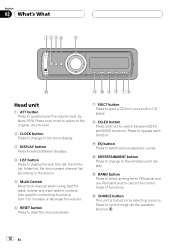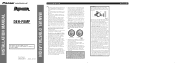Pioneer P8MP Support Question
Find answers below for this question about Pioneer P8MP - Premier DEH Radio.Need a Pioneer P8MP manual? We have 2 online manuals for this item!
Question posted by dwilson80 on April 9th, 2010
Is There A Difference Between Deh-p8mp And Deh-p80mp?
The person who posted this question about this Pioneer product did not include a detailed explanation. Please use the "Request More Information" button to the right if more details would help you to answer this question.
Current Answers
Related Pioneer P8MP Manual Pages
Similar Questions
No Wiring Harness Need Wiring Diagram For Deck Deh-p8mp
Need wiring diagram for deck.
Need wiring diagram for deck.
(Posted by Fmlitsbs 6 years ago)
Wiring A Pioneer Deck To A 94 Jeep Cherokee
what wires do i connect together when installing a Pioneer DEH-X3500UI deck into a 1994 jeep cheroke...
what wires do i connect together when installing a Pioneer DEH-X3500UI deck into a 1994 jeep cheroke...
(Posted by Anonymous-147994 9 years ago)
Head Unit Will Not Eject?
when i press the eject button..nothing happens..the head unit does not move like it suppose to so i ...
when i press the eject button..nothing happens..the head unit does not move like it suppose to so i ...
(Posted by odarp1 14 years ago)