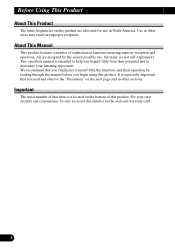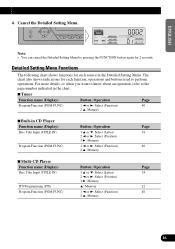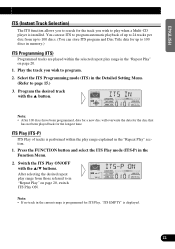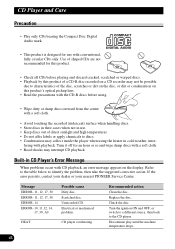Pioneer P47DH - DEH Radio / CD Player Support and Manuals
Get Help and Manuals for this Pioneer item

View All Support Options Below
Free Pioneer P47DH manuals!
Problems with Pioneer P47DH?
Ask a Question
Free Pioneer P47DH manuals!
Problems with Pioneer P47DH?
Ask a Question
Most Recent Pioneer P47DH Questions
How To Set Clock On Pioneer Deh-p47dh
(Posted by zumNicK 9 years ago)
How To Turn Auxiliary On Pioneer Deh-p47dh
(Posted by manuada 9 years ago)
Bluetooth
Does the unit support Blue Tooth and does it havs an IPod connection.
Does the unit support Blue Tooth and does it havs an IPod connection.
(Posted by pws241150 12 years ago)
How To Set Clock
how do u et the clock on pioneer deh47 radio
how do u et the clock on pioneer deh47 radio
(Posted by Anonymous-41245 12 years ago)
Pioneer Deh-p47dh Wont Eject
Insert a brand new cd and the unit took it in fine but didn't start playing and when you hit the eje...
Insert a brand new cd and the unit took it in fine but didn't start playing and when you hit the eje...
(Posted by abcjames67 12 years ago)
Popular Pioneer P47DH Manual Pages
Pioneer P47DH Reviews
We have not received any reviews for Pioneer yet.