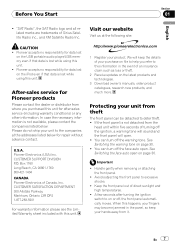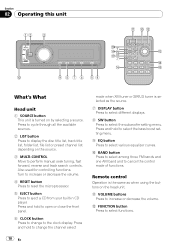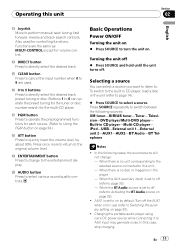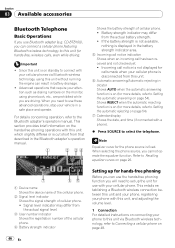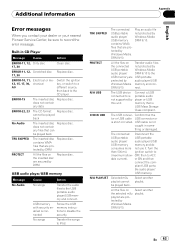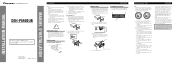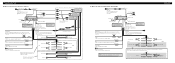Pioneer DEH-P6900UB - Radio / CD Support and Manuals
Get Help and Manuals for this Pioneer item

View All Support Options Below
Free Pioneer DEH-P6900UB manuals!
Problems with Pioneer DEH-P6900UB?
Ask a Question
Free Pioneer DEH-P6900UB manuals!
Problems with Pioneer DEH-P6900UB?
Ask a Question
Most Recent Pioneer DEH-P6900UB Questions
Harness Diagram
what is the harness diagram on a pioneer deh-p6900ub? I have 3 harnesses that fit it with different ...
what is the harness diagram on a pioneer deh-p6900ub? I have 3 harnesses that fit it with different ...
(Posted by anniebutler77 4 years ago)
The Eject Button On The Pioneer Deh P6900ub Does Not Open The Door For Cd Remova
(Posted by ssnyder63 10 years ago)
Where Is The Power Button Located At
(Posted by bledsoedonald 11 years ago)
Pioneer DEH-P6900UB Videos
Popular Pioneer DEH-P6900UB Manual Pages
Pioneer DEH-P6900UB Reviews
We have not received any reviews for Pioneer yet.