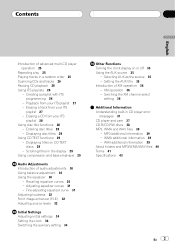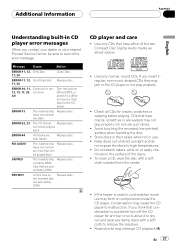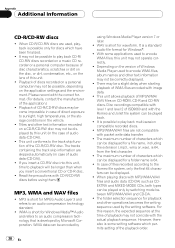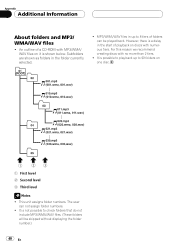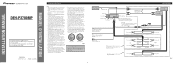Pioneer DEH-P3700MP - Radio / CD Support and Manuals
Get Help and Manuals for this Pioneer item

View All Support Options Below
Free Pioneer DEH-P3700MP manuals!
Problems with Pioneer DEH-P3700MP?
Ask a Question
Free Pioneer DEH-P3700MP manuals!
Problems with Pioneer DEH-P3700MP?
Ask a Question
Most Recent Pioneer DEH-P3700MP Questions
Cd Player Not Functioning
CD player will not power on or accept a CD
CD player will not power on or accept a CD
(Posted by outtaframe 2 years ago)
The Display Is Not Visible. Display Button Not Functioning
(Posted by Anonymous-166339 3 years ago)
How To Hook Subwoofer To Deh-p3700mp
(Posted by davsteve 9 years ago)
Deh 3700mp Manual How Use Sat
(Posted by chumd 9 years ago)
Popular Pioneer DEH-P3700MP Manual Pages
Pioneer DEH-P3700MP Reviews
We have not received any reviews for Pioneer yet.