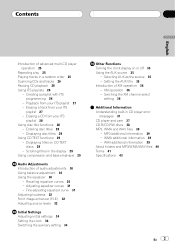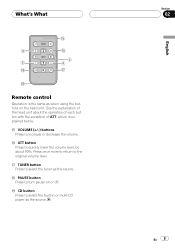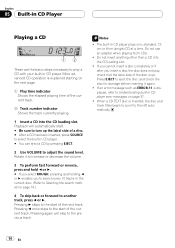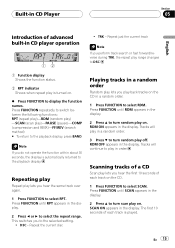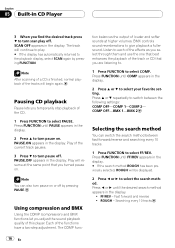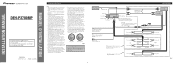Pioneer DEH-P3700MP Support Question
Find answers below for this question about Pioneer DEH-P3700MP - Radio / CD.Need a Pioneer DEH-P3700MP manual? We have 2 online manuals for this item!
Question posted by outtaframe on November 28th, 2021
Cd Player Not Functioning
CD player will not power on or accept a CD
Current Answers
Answer #1: Posted by SonuKumar on November 29th, 2021 7:47 AM
https://99carstereo.com/how-to-reset-pioneer-car-stereo/
reset or need reset
Please respond to my effort to provide you with the best possible solution by using the "Acceptable Solution" and/or the "Helpful" buttons when the answer has proven to be helpful.
Regards,
Sonu
Your search handyman for all e-support needs!!
Related Pioneer DEH-P3700MP Manual Pages
Similar Questions
The Display Is Not Visible. Display Button Not Functioning
(Posted by Anonymous-166339 3 years ago)
Where Is The Reset Button For A Pioneer Deh-p3700mp Radio?
(Posted by batmmjca 9 years ago)
How Do You Delete Preset Radio Stations For The Pioneer Deh-p8400bh?
How do you delete preset radio stations for the Pioneer DEH-P8400BH?
How do you delete preset radio stations for the Pioneer DEH-P8400BH?
(Posted by doneschmidt 10 years ago)
My Cd Player Wont Accept Cds But It Will Eject Them
(Posted by christiancrobinson 10 years ago)
Radio Lights Are On But No Sound What Could Be The Problem It Is The Pioneerdeh
Power Is On But No Sound Pioneer Deh P 3700mp What Could Be The Problem Is Their A Mute Button On Th...
Power Is On But No Sound Pioneer Deh P 3700mp What Could Be The Problem Is Their A Mute Button On Th...
(Posted by Ddmmurphy2 11 years ago)