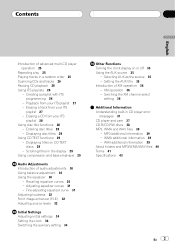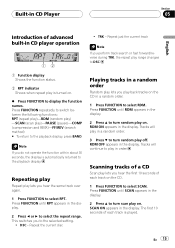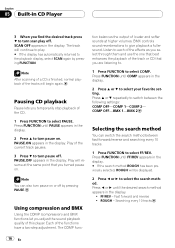Pioneer DEH-P3700MP Support Question
Find answers below for this question about Pioneer DEH-P3700MP - Radio / CD.Need a Pioneer DEH-P3700MP manual? We have 2 online manuals for this item!
Question posted by Anonymous-166339 on June 1st, 2020
The Display Is Not Visible. Display Button Not Functioning
The person who posted this question about this Pioneer product did not include a detailed explanation. Please use the "Request More Information" button to the right if more details would help you to answer this question.
Current Answers
Answer #1: Posted by Troubleshooter101 on June 2nd, 2020 8:03 AM
I am referring you to a video on YouTube which can help you to understand this issue specifically.
Thanks
Please respond to my effort to provide you with the best possible solution by using the "Acceptable Solution" and/or the "Helpful" buttons when the answer has proven to be helpful. Please feel free to submit further info for your question, if a solution was not provided. I appreciate the opportunity to serve you!
Troublshooter101
Related Pioneer DEH-P3700MP Manual Pages
Similar Questions
Cd Player Not Functioning
CD player will not power on or accept a CD
CD player will not power on or accept a CD
(Posted by outtaframe 2 years ago)
My Display Stopped Functioning No Lights How Do I Fix It?
I bought a new DEH-150MP turned it on had display and set up menu I was interrupted with phone call ...
I bought a new DEH-150MP turned it on had display and set up menu I was interrupted with phone call ...
(Posted by mdburnstransportation 9 years ago)
Where Is The Reset Button For A Pioneer Deh-p3700mp Radio?
(Posted by batmmjca 9 years ago)
I Set The Clock, How Do I Get It To Display When The Radio Is Playing?
i have set the clock, but it does not display time when radio goes to playing
i have set the clock, but it does not display time when radio goes to playing
(Posted by mljanecka 12 years ago)