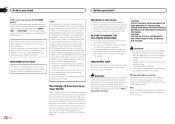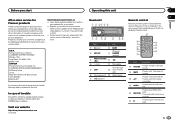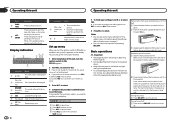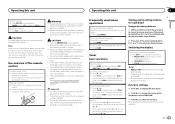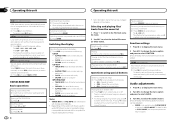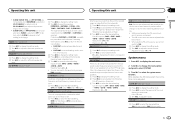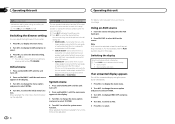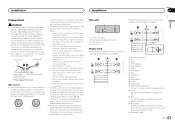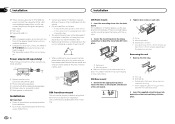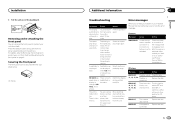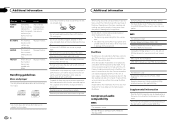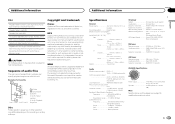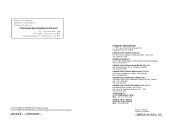Pioneer DEH-150MP Support and Manuals
Get Help and Manuals for this Pioneer item

View All Support Options Below
Free Pioneer DEH-150MP manuals!
Problems with Pioneer DEH-150MP?
Ask a Question
Free Pioneer DEH-150MP manuals!
Problems with Pioneer DEH-150MP?
Ask a Question
Most Recent Pioneer DEH-150MP Questions
Does Pioneer Deh 150 Can You Change Colors
(Posted by Timsmith56503 1 year ago)
New Will Not Come On Fuses Or Good And Has A Good Ground There Is No Reset Under
Face plate
Face plate
(Posted by cubpowerline 3 years ago)
What Is The Wiring Codes For It
What is the wiring codes for it
What is the wiring codes for it
(Posted by corieandcindy121219 3 years ago)
I Need To Reset My Pioneer 150 Mp Stereo But Cant Find Any Reset On The Faceplat
(Posted by sampsontyne1 3 years ago)
Pioneer DEH-150MP Videos
Popular Pioneer DEH-150MP Manual Pages
Pioneer DEH-150MP Reviews
We have not received any reviews for Pioneer yet.