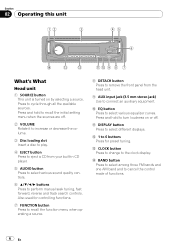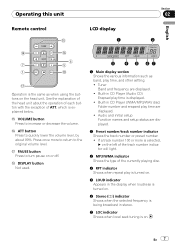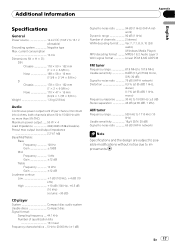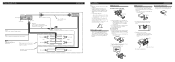Pioneer DEH 1900MP - Radio / CD Support and Manuals
Get Help and Manuals for this Pioneer item

View All Support Options Below
Free Pioneer DEH 1900MP manuals!
Problems with Pioneer DEH 1900MP?
Ask a Question
Free Pioneer DEH 1900MP manuals!
Problems with Pioneer DEH 1900MP?
Ask a Question
Most Recent Pioneer DEH 1900MP Questions
Pioneer Xc-is21 System Cable
I have been given a Pioneer XC-IS21T hifi, the only proble with it is that the system cable is missi...
I have been given a Pioneer XC-IS21T hifi, the only proble with it is that the system cable is missi...
(Posted by bfgquery 5 years ago)
How To Unplug Wiring Harness Deh-1900mp
(Posted by somattob 9 years ago)
Pioneer Deh-1900mp Wont Power On
(Posted by jpgokbobbym 9 years ago)
How To Set Clock On A Pioneer Deh 1900
(Posted by geortila 9 years ago)
How To Uninstall A Pioneer Deh 1900mp
(Posted by rarwsu 9 years ago)
Pioneer DEH 1900MP Videos
Popular Pioneer DEH 1900MP Manual Pages
Pioneer DEH 1900MP Reviews
We have not received any reviews for Pioneer yet.