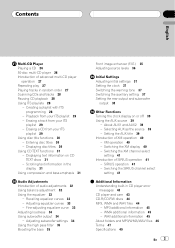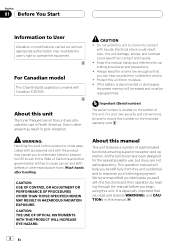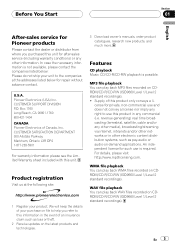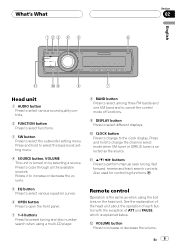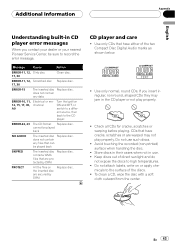Pioneer DEH-P480MP - Radio / CD Support and Manuals
Get Help and Manuals for this Pioneer item

View All Support Options Below
Free Pioneer DEH-P480MP manuals!
Problems with Pioneer DEH-P480MP?
Ask a Question
Free Pioneer DEH-P480MP manuals!
Problems with Pioneer DEH-P480MP?
Ask a Question
Popular Pioneer DEH-P480MP Manual Pages
Pioneer DEH-P480MP Reviews
We have not received any reviews for Pioneer yet.