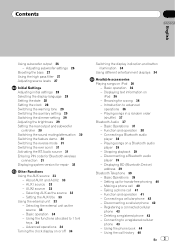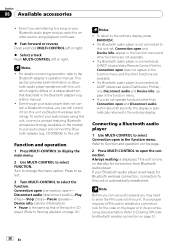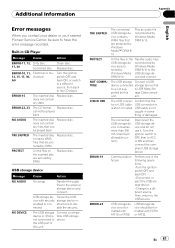Pioneer DEH-P5100UB - Radio / CD Support and Manuals
Get Help and Manuals for this Pioneer item

View All Support Options Below
Free Pioneer DEH-P5100UB manuals!
Problems with Pioneer DEH-P5100UB?
Ask a Question
Free Pioneer DEH-P5100UB manuals!
Problems with Pioneer DEH-P5100UB?
Ask a Question
Most Recent Pioneer DEH-P5100UB Questions
I Need The Wire Locations For A Pioneer Premier Deh-p500ub Manufactured In
Dec./2007 The Wires Pulled Out Of The Harness Please Responde Asap I Need Tunes In My Truck Thamk Yo...
Dec./2007 The Wires Pulled Out Of The Harness Please Responde Asap I Need Tunes In My Truck Thamk Yo...
(Posted by ronethilljr 7 years ago)
Where The Remote Pin Is?
Yes if you can help me please.I dont have a wire harness. So i am making my own.I need to know witch...
Yes if you can help me please.I dont have a wire harness. So i am making my own.I need to know witch...
(Posted by jworsham66 7 years ago)
Where Does The Faceplate Spring Go?
The spring came out of the unit when the faceplate was removed from the deh p5100ub model. I just ne...
The spring came out of the unit when the faceplate was removed from the deh p5100ub model. I just ne...
(Posted by sugarmckee 9 years ago)
Pioneer Deh-24ub. How Does The Usb Port Work
Can I use the USB and aux. Port at the same time
Can I use the USB and aux. Port at the same time
(Posted by jwizard2320 10 years ago)
Wiring Color Codes For Pioneer Deh - P5100ub
Wiring diagram for pioneer model deh-p5100ub with wireless remote?
Wiring diagram for pioneer model deh-p5100ub with wireless remote?
(Posted by yamjay 10 years ago)
Pioneer DEH-P5100UB Videos
Popular Pioneer DEH-P5100UB Manual Pages
Pioneer DEH-P5100UB Reviews
 Pioneer has a rating of 3.00 based upon 1 review.
Get much more information including the actual reviews and ratings that combined to make up the overall score listed above. Our reviewers
have graded the Pioneer DEH-P5100UB based upon the following criteria:
Pioneer has a rating of 3.00 based upon 1 review.
Get much more information including the actual reviews and ratings that combined to make up the overall score listed above. Our reviewers
have graded the Pioneer DEH-P5100UB based upon the following criteria:
- Durability [1 rating]
- Cost Effective [1 rating]
- Quality [1 rating]
- Operate as Advertised [1 rating]
- Customer Service [1 rating]