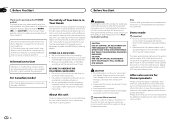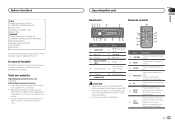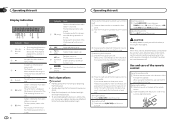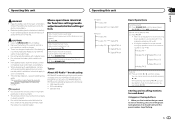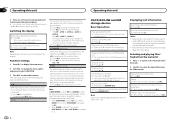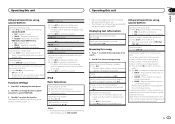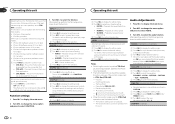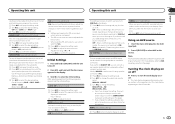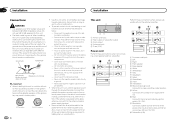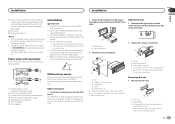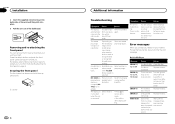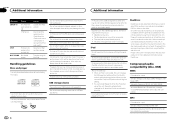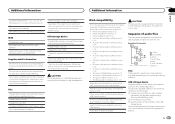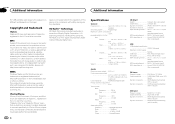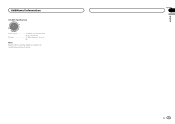Pioneer DEH-33HD Support and Manuals
Get Help and Manuals for this Pioneer item

View All Support Options Below
Free Pioneer DEH-33HD manuals!
Problems with Pioneer DEH-33HD?
Ask a Question
Free Pioneer DEH-33HD manuals!
Problems with Pioneer DEH-33HD?
Ask a Question
Most Recent Pioneer DEH-33HD Questions
Wireing Diagram For Deh-33hd Pioneer
(Posted by Garryrrobertson 9 years ago)
How Do I Find 96.5-2fm On My Radio?
How do I find 96.5-2fm on my radio?
How do I find 96.5-2fm on my radio?
(Posted by lhorgan 12 years ago)
Pioneer DEH-33HD Videos
Popular Pioneer DEH-33HD Manual Pages
Pioneer DEH-33HD Reviews
We have not received any reviews for Pioneer yet.