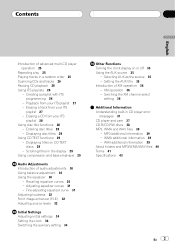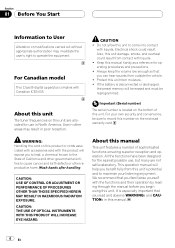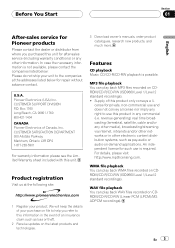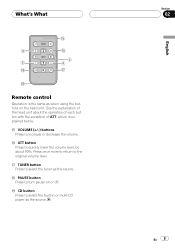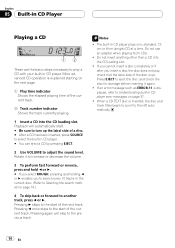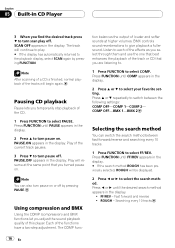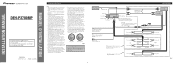Pioneer DEH-P3700MP Support Question
Find answers below for this question about Pioneer DEH-P3700MP - Radio / CD.Need a Pioneer DEH-P3700MP manual? We have 2 online manuals for this item!
Question posted by chumd on August 8th, 2014
Deh 3700mp Manual How Use Sat
The person who posted this question about this Pioneer product did not include a detailed explanation. Please use the "Request More Information" button to the right if more details would help you to answer this question.
Current Answers
Related Pioneer DEH-P3700MP Manual Pages
Similar Questions
How To Hook Subwoofer To Deh-p3700mp
(Posted by davsteve 9 years ago)
Where Is The Reset Button For A Pioneer Deh-p3700mp Radio?
(Posted by batmmjca 9 years ago)
Pioneer Car Radio/cd
Do you have a substitute for pioneer car radio/cd model no. FH - P7000MD, S/No. TGPP020319JP?
Do you have a substitute for pioneer car radio/cd model no. FH - P7000MD, S/No. TGPP020319JP?
(Posted by websterkashimoto 11 years ago)
How I Can Doit My Self,instal A Pioneer Deh2000mp Radio/cd Into A Radio Casette
IM , ANELECTRCIAN/ AC.TEHNICIAN , AND I THINKWITH YOUR HELP I CAN DOIT MY SELF ....I HAVE THIS CD PL...
IM , ANELECTRCIAN/ AC.TEHNICIAN , AND I THINKWITH YOUR HELP I CAN DOIT MY SELF ....I HAVE THIS CD PL...
(Posted by ELEFANTERUMBERO 12 years ago)