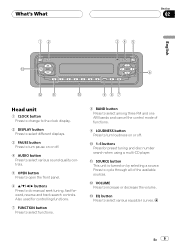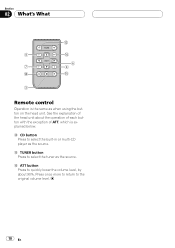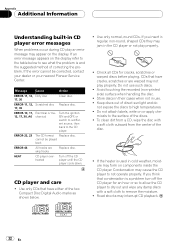Pioneer DEH-P2500 Support and Manuals
Get Help and Manuals for this Pioneer item

View All Support Options Below
Free Pioneer DEH-P2500 manuals!
Problems with Pioneer DEH-P2500?
Ask a Question
Free Pioneer DEH-P2500 manuals!
Problems with Pioneer DEH-P2500?
Ask a Question
Most Recent Pioneer DEH-P2500 Questions
I Lost My Pioneer Deh P 2500 Hornets I Don't Know What Wires Go Where I Am Tryin
(Posted by Steveniam 9 years ago)
I Was Wondering If Anyone Could Tell Me What Error 10 On A Deh -p2500 Meant
(Posted by smokinjoeld 9 years ago)
Changing Colors On The Faceplate
How do I change the colors on the faceplate of the CD player?
How do I change the colors on the faceplate of the CD player?
(Posted by Folmarjustin 11 years ago)
Wiring Diagram For Deh-p2500 And Operators Manual
Looking for the wiring diagram for a Pioneer Cd Player, model DEH-P2500 and operators manual if poss...
Looking for the wiring diagram for a Pioneer Cd Player, model DEH-P2500 and operators manual if poss...
(Posted by veech6 12 years ago)
Popular Pioneer DEH-P2500 Manual Pages
Pioneer DEH-P2500 Reviews
We have not received any reviews for Pioneer yet.