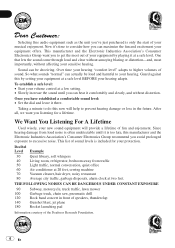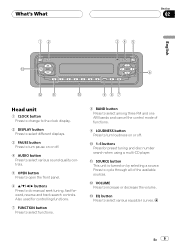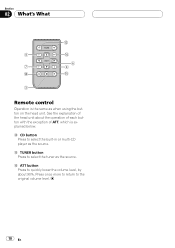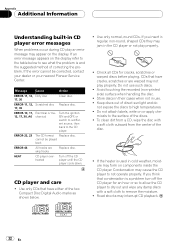Pioneer DEH-P2500 Support Question
Find answers below for this question about Pioneer DEH-P2500.Need a Pioneer DEH-P2500 manual? We have 1 online manual for this item!
Question posted by smokinjoeld on June 17th, 2014
I Was Wondering If Anyone Could Tell Me What Error 10 On A Deh -p2500 Meant
The person who posted this question about this Pioneer product did not include a detailed explanation. Please use the "Request More Information" button to the right if more details would help you to answer this question.
Current Answers
Answer #1: Posted by TechSupport101 on June 17th, 2014 1:05 PM
Hi. The error code should be here http://www.helpowl.com/manuals/Pioneer/DEHP2500/84827 - posibly a dirty lens or misaligned optical head.
Related Pioneer DEH-P2500 Manual Pages
Similar Questions
Pioneer Deh-x3910bt Error 10.
My pioneer DEH-X3910BT keeps showing error 10. How can I fix this
My pioneer DEH-X3910BT keeps showing error 10. How can I fix this
(Posted by djvalohenry22 2 years ago)
Errore 10 Su Bluetooth Pioneer 6400bt
Salve ho un autoradio pioneer DEH BT 6400BT dopo l'aggiornamento software riscontro che non posso us...
Salve ho un autoradio pioneer DEH BT 6400BT dopo l'aggiornamento software riscontro che non posso us...
(Posted by rinciarim 8 years ago)
I Lost My Pioneer Deh P 2500 Hornets I Don't Know What Wires Go Where I Am Tryin
(Posted by Steveniam 9 years ago)
Wiring Diagram For Deh-p2500 And Operators Manual
Looking for the wiring diagram for a Pioneer Cd Player, model DEH-P2500 and operators manual if poss...
Looking for the wiring diagram for a Pioneer Cd Player, model DEH-P2500 and operators manual if poss...
(Posted by veech6 12 years ago)