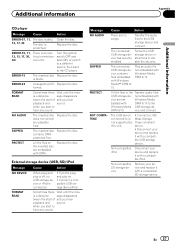Pioneer DEH-6400BT Support and Manuals
Get Help and Manuals for this Pioneer item

View All Support Options Below
Free Pioneer DEH-6400BT manuals!
Problems with Pioneer DEH-6400BT?
Ask a Question
Free Pioneer DEH-6400BT manuals!
Problems with Pioneer DEH-6400BT?
Ask a Question
Most Recent Pioneer DEH-6400BT Questions
By Message No Service
Why message "no service" when I try to use BT ? and how can I connect my iphone to deh-6400b
Why message "no service" when I try to use BT ? and how can I connect my iphone to deh-6400b
(Posted by landqvistanders 1 year ago)
It Keeps Popping Up Error 10 And Wont Let My Charge My Phone
(Posted by Anonymous-167890 3 years ago)
Error in Pioneer 6400bt
Hello all as the title I am the error 10 on my car radio pioneer DEH 6400BT, after the software upda...
Hello all as the title I am the error 10 on my car radio pioneer DEH 6400BT, after the software upda...
(Posted by rinciarim 8 years ago)
Pioneer DEH-6400BT Videos
Popular Pioneer DEH-6400BT Manual Pages
Pioneer DEH-6400BT Reviews
We have not received any reviews for Pioneer yet.