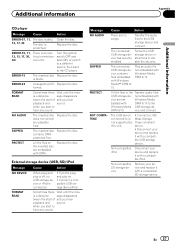Pioneer DEH-6400BT Support Question
Find answers below for this question about Pioneer DEH-6400BT.Need a Pioneer DEH-6400BT manual? We have 2 online manuals for this item!
Question posted by landqvistanders on August 1st, 2022
By Message No Service
Why message "no service" when I try to use BT ? and how can I connect my iphone to deh-6400b
Current Answers
Answer #1: Posted by SonuKumar on August 1st, 2022 9:33 PM
Please respond to my effort to provide you with the best possible solution by using the "Acceptable Solution" and/or the "Helpful" buttons when the answer has proven to be helpful.
Regards,
Sonu
Your search handyman for all e-support needs!!
Related Pioneer DEH-6400BT Manual Pages
Similar Questions
Why Does My Pioneer Radio Deh-p8400bh Say Error When I Try Using Pandora With
my i phone 5
my i phone 5
(Posted by leoJa 9 years ago)
Pioneer 6400bt Which Speakers Are Used For Bluetooth Phone
(Posted by mohaValyo 10 years ago)