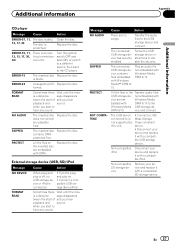Pioneer DEH-6400BT Support Question
Find answers below for this question about Pioneer DEH-6400BT.Need a Pioneer DEH-6400BT manual? We have 2 online manuals for this item!
Question posted by rinciarim on February 20th, 2016
Errore 10 Su Bluetooth Pioneer 6400bt
Salve ho un autoradio pioneer DEH BT 6400BT dopo l'aggiornamento software riscontro che non posso usare più il bluetooth ne tanto meno posso resettare il dispositivo dalle impostazioni mi potreste aiutare? Grazie
Current Answers
Answer #1: Posted by TechSupport101 on February 20th, 2016 8:48 AM
Hi. The manual say. Error-10 The power failed for the Bluetooth module of this unit. Turn the ignition switch OFF and then to ACC or ON. If the error message is still displayed after performing the above action, please contact your dealer or an authorized Pioneer Service Station.
Related Pioneer DEH-6400BT Manual Pages
Similar Questions
Pioneer Deh-x3910bt Error 10.
My pioneer DEH-X3910BT keeps showing error 10. How can I fix this
My pioneer DEH-X3910BT keeps showing error 10. How can I fix this
(Posted by djvalohenry22 2 years ago)
It Keeps Popping Up Error 10 And Wont Let My Charge My Phone
(Posted by Anonymous-167890 3 years ago)
Bluetooth Error 10
So I got this deck about a month ago and it worked just fine. Yesterday I go to sync my phone to the...
So I got this deck about a month ago and it worked just fine. Yesterday I go to sync my phone to the...
(Posted by Anonymous-163309 6 years ago)