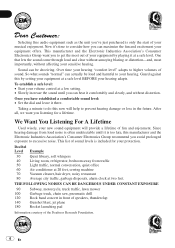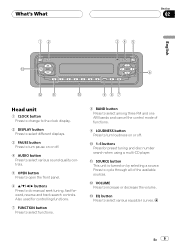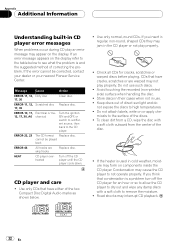Pioneer DEH-P2500 Support Question
Find answers below for this question about Pioneer DEH-P2500.Need a Pioneer DEH-P2500 manual? We have 1 online manual for this item!
Question posted by LotusCyrus on April 21st, 2015
Pie Cord With Two Rca Jacks
Pie cord with two rca jacks
Current Answers
Answer #1: Posted by TommyKervz on April 22nd, 2015 3:40 AM
You need the IP-BUS-RCA inter-connecter such as CD-RB20 or CD-RB10 to use the RCA output and these are sold separately. I also suggested that this tutorials here might be helpful
Related Pioneer DEH-P2500 Manual Pages
Similar Questions
I Lost My Pioneer Deh P 2500 Hornets I Don't Know What Wires Go Where I Am Tryin
(Posted by Steveniam 9 years ago)
I Was Wondering If Anyone Could Tell Me What Error 10 On A Deh -p2500 Meant
(Posted by smokinjoeld 9 years ago)
Wiring Diagram For Deh-p2500 And Operators Manual
Looking for the wiring diagram for a Pioneer Cd Player, model DEH-P2500 and operators manual if poss...
Looking for the wiring diagram for a Pioneer Cd Player, model DEH-P2500 and operators manual if poss...
(Posted by veech6 12 years ago)