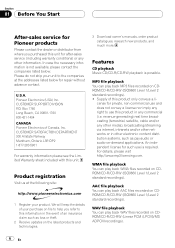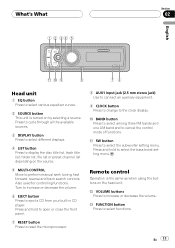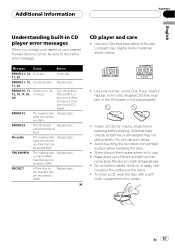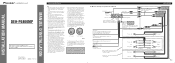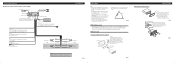Pioneer DEH-P6800MP Support and Manuals
Get Help and Manuals for this Pioneer item

View All Support Options Below
Free Pioneer DEH-P6800MP manuals!
Problems with Pioneer DEH-P6800MP?
Ask a Question
Free Pioneer DEH-P6800MP manuals!
Problems with Pioneer DEH-P6800MP?
Ask a Question
Most Recent Pioneer DEH-P6800MP Questions
Rear Channels Not Working
(Posted by paulkonyk 1 year ago)
Wiring Diagram For Pioneer Deh P 680 Mp
Wiring diagram for pioneer DEH / p 680 MP
Wiring diagram for pioneer DEH / p 680 MP
(Posted by jgwalthney33 3 years ago)
Wiring Harness Pin Out Diagram
I need a diagram of the wire harness for the deh-6800mp. Location and color please.
I need a diagram of the wire harness for the deh-6800mp. Location and color please.
(Posted by Anonymous-162091 7 years ago)
What's The Price On Pioneer Deh-p680mp
What is the price on a pionet DEH-p680 mp
What is the price on a pionet DEH-p680 mp
(Posted by gjoseyg81 9 years ago)
How To Replace A Pioneer Deh-p6800mp Ribbon Cable
(Posted by beauts 9 years ago)
Pioneer DEH-P6800MP Videos
Popular Pioneer DEH-P6800MP Manual Pages
Pioneer DEH-P6800MP Reviews
We have not received any reviews for Pioneer yet.