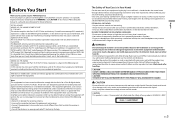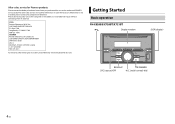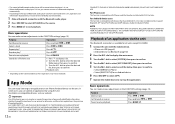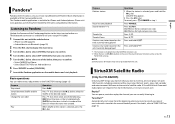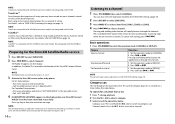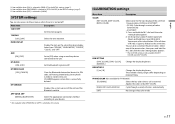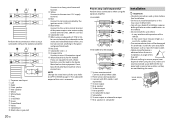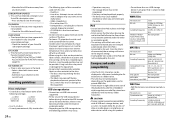Pioneer FH-X720BT Support and Manuals
Get Help and Manuals for this Pioneer item

View All Support Options Below
Free Pioneer FH-X720BT manuals!
Problems with Pioneer FH-X720BT?
Ask a Question
Free Pioneer FH-X720BT manuals!
Problems with Pioneer FH-X720BT?
Ask a Question
Most Recent Pioneer FH-X720BT Questions
Can I Get A Replacement Remote Control And A Replacement Speaker
(Posted by durwoodrwilliams 5 months ago)
Where Is The Fuse Located On This Model
Where is the fuse located on this model
Where is the fuse located on this model
(Posted by hednod139484 9 months ago)
I Am Wiring A (pioneer Fhx720bt Radio) To A (1997 Saturn Sw2) I Need Wiring Dia
I need (Wiring diagram) from Pioneer Fhx720bt radio. To a 1997 Saturn sw2. So I can wire up my Pione...
I need (Wiring diagram) from Pioneer Fhx720bt radio. To a 1997 Saturn sw2. So I can wire up my Pione...
(Posted by mizertroy390 1 year ago)
How Do I Reset Radio To Factory Settings
(Posted by donnagens7 2 years ago)
The Language Has Changed And I Cant Change It To English
(Posted by Zaid7861 2 years ago)
Pioneer FH-X720BT Videos
Popular Pioneer FH-X720BT Manual Pages
Pioneer FH-X720BT Reviews
We have not received any reviews for Pioneer yet.