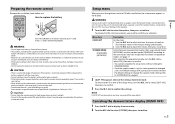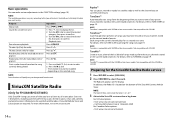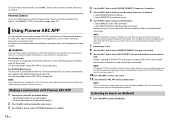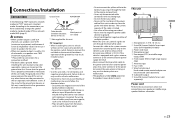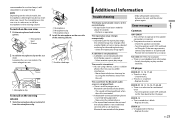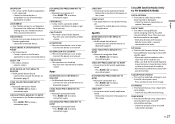Pioneer FH-X730BS Support and Manuals
Get Help and Manuals for this Pioneer item

View All Support Options Below
Free Pioneer FH-X730BS manuals!
Problems with Pioneer FH-X730BS?
Ask a Question
Free Pioneer FH-X730BS manuals!
Problems with Pioneer FH-X730BS?
Ask a Question
Most Recent Pioneer FH-X730BS Questions
Complete Wire Diagram In Colors
(Posted by Bone7330 2 years ago)
Pioneer FH-X730BS Videos
Popular Pioneer FH-X730BS Manual Pages
Pioneer FH-X730BS Reviews
We have not received any reviews for Pioneer yet.