Pioneer FH-S720BS Support and Manuals
Get Help and Manuals for this Pioneer item
This item is in your list!

View All Support Options Below
Free Pioneer FH-S720BS manuals!
Problems with Pioneer FH-S720BS?
Ask a Question
Free Pioneer FH-S720BS manuals!
Problems with Pioneer FH-S720BS?
Ask a Question
Popular Pioneer FH-S720BS Manual Pages
Owners Manual - Page 3


English
Getting Started
Basic operation
FH-S720BS/S722BS
SRC (source)/OFF
AUX input jack (3.5 mm stereo jack)
Disc loading slot
USB port
Display window
(eject)
DISP (display)
BAND/
BASS
(navigation)/LIST
M.C. (multi-control) dial
- 3 -
Owners Manual - Page 7
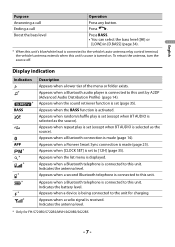
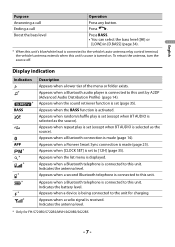
...set (page 35).
Appears when the sound retriever function is connected to this unit.
*
Appears when a Bluetooth telephone is set...set to this unit. Appears when a Bluetooth telephone is received. Indicates the battery level.
*
Appears when a device is being connected to the unit for FH-S720BS...the antenna level. Appears when [CLOCK SET] is turned on. English
Purpose Answering...
Owners Manual - Page 8
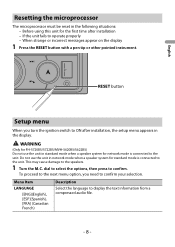
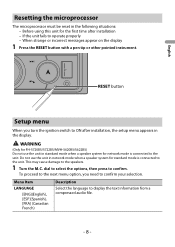
...you turn the ignition switch to confirm your selection. English
RESET button
Setup menu
When you need to ON after installation - Do not use the unit in the display. This may ...unit for the first time after installation, the setup menu appears in standard mode when a speaker system for network mode is connected to the unit. WARNING
(Only for FH-S720BS/S722BS/MVH-S620BS/S622BS) Do not...
Owners Manual - Page 9
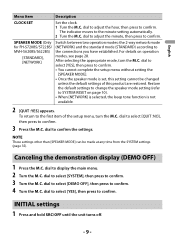
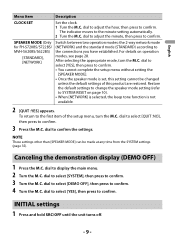
... established.
SPEAKER MODE (Only for FH-S720BS/S722BS/ MVH-S620BS/S622BS)
[STANDARD], [NETWORK]
Switch between two operation modes: the 2-way network mode (NETWORK) and the standard mode (STANDARD) according to SYSTEM RESET on operation modes, see page 28. dial to confirm. • You cannot complete the setup menu without setting the
[SPEAKER MODE]. •...
Owners Manual - Page 26
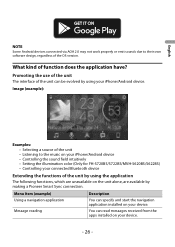
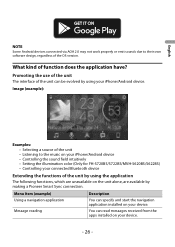
... iPhone/Android device - What kind of the unit by making a Pioneer Smart Sync connection. Image (example):
Examples: - Menu Item (example) Using a navigation application
Message reading
Description
You can read messages received from the apps installed on your device. Setting the illumination color (Only for FH-S720BS/S722BS/MVH-S620BS/S622BS) -
Controlling the sound field intuitively...
Owners Manual - Page 27
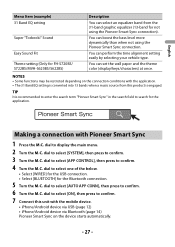
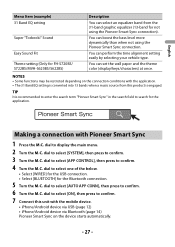
...31 Band EQ setting
Super "Todoroki" Sound
Easy Sound Fit Theme setting (Only for FH-S720BS/ S722BS/MVH-S620BS/S622BS)
Description
You can select an equalizer band from this unit with Pioneer Smart Sync
1... product is recommended to enter the search term "Pioneer Smart Sync" in the search field to select one of the below.
• Select [WIRED] for the USB connection. • Select [BLUETOOTH]...
Owners Manual - Page 28
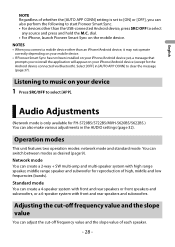
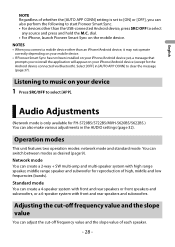
...each speaker.
- 28 - English
NOTE Regardless of whether the [AUTO APP CONN] setting is only available for FH-S720BS/S722BS/MVH-S620BS/S622BS.) You can also make various adjustments in [AUTO APP CONN..., it may not operate correctly depending on your mobile device. • If Pioneer Smart Sync has not been installed on your iPhone/Android device yet, a message that prompts you connect a mobile...
Owners Manual - Page 31
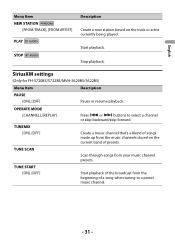
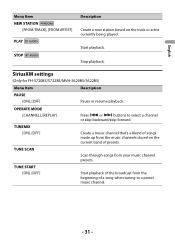
... track or artist currently being played.
OPERATE MODE [CHANNEL], [REPLAY]
TUNEMIX [ON], [OFF]
TUNE SCAN
Press
or
buttons to a preset music channel.
- 31 - SiriusXM settings
(Only for FH-S720BS/S722BS/MVH-S620BS/S622BS)
Menu Item PAUSE
[ON], [OFF]
Description Pause or resume playback.
English
Menu Item NEW STATION
[FROM TRACK], [FROM ARTIST]
PLAY...
Owners Manual - Page 32
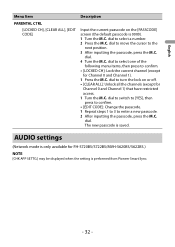
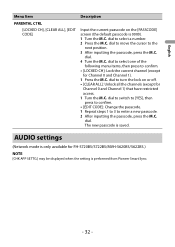
..., press the M.C. dial to switch to [YES], then press to confirm. • [EDIT CODE]: Change the passcode. 1 Repeat steps 1 to 3 to select a number. 2 Press the M.C. English
Menu Item
...access. 1 Turn the M.C. The new passcode is performed from Pioneer Smart Sync.
- 32 - AUDIO settings
(Network mode is only available for FH-S720BS/S722BS/MVH-S620BS/S622BS.) NOTE [CHK APP SETTG.] may be displayed when...
Owners Manual - Page 36
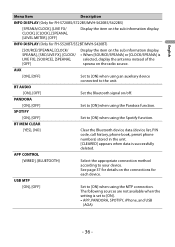
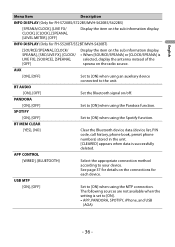
... for FH-S720BS/S722BS/MVH-S620BS/S622BS)
[SPEANA/CLOCK], [LIVE FX/ CLOCK], [CLOCK], [SPEANA], [LEVEL METER], [OFF]
Display the item on /off. BT AUDIO
[ON], [OFF]
Set the ...code, call history, phone book, preset phone numbers) stored in the unit. [CLEARED] appears when data is successfully deleted. AUX
[ON], [OFF]
Set to [ON] when using the Pandora function.
APP CONTROL
[WIRED...
Owners Manual - Page 38
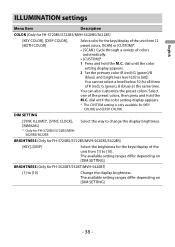
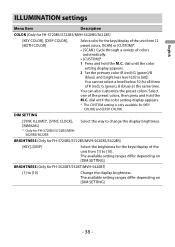
.../MVH-S620BS/S622BS)
[KEY COLOR], [DISP COLOR], [BOTH COLOR]
Select color for FH-S720BS/S722BS/MVHS620BS/S622BS
Select the way to change the display brightness. You can also customize the preset colors. DIM SETTING
[SYNC ILLUMI]*, [SYNC CLOCK], [MANUAL]
* Only for the keys/display of the preset colors, then press and hold the M.C.
dial...
Owners Manual - Page 39
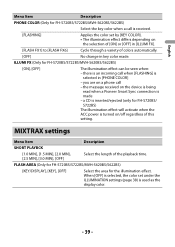
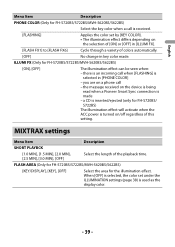
... device is being
read when a Pioneer Smart Sync connection is made .
FLASH AREA (Only for FH-S720BS/S722BS/MVH-S620BS/S622BS)
[KEY/DISPLAY], [KEY], [OFF]
Select the area for FH-S720BS/S722BS/MVH-S620BS/S622BS)
[ON], [OFF]
The illumination effect can be seen when: - When [OFF] is selected, the color set by [KEY COLOR]. • The...
Owners Manual - Page 40
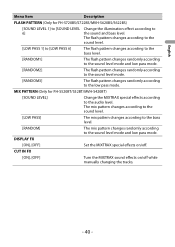
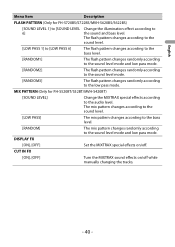
DISPLAY FX
[ON], [OFF]
Set the MIXTRAX special effects on /off .
English
Menu Item
Description
FLASH PATTERN (Only for FH-S520BT/S52BT/MVH-S420BT)
[SOUND LEVEL]
Change the MIXTRAX special effects according to the audio level. MIX PATTERN (Only for FH-S720BS/S722BS/MVH-S620BS/S622BS)
[SOUND LEVEL 1] to [SOUND LEVEL 6]
Change the illumination effect...
Owners Manual - Page 41


... TITLE, for assistance.
ERROR-23 → Unsupported CD format.
- The sound is being operated. - If the message remains, contact your dealer or an authorized Pioneer Service Station for example) → There is blank.
- Clean the disc. → The disc is activated.
- Replace the disc. Select another track/file.
Additional Information
English
Troubleshooting
The display...
Owners Manual - Page 47
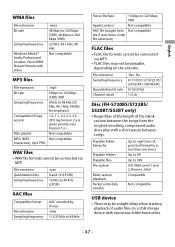
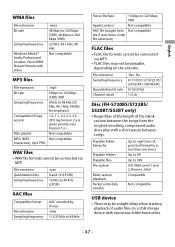
... frequency
Quantization bit rate Channel mode
.flac, .fla 8/11.025/12/16/22.05/ 24/32/44.1/48/96 kHz 8/16/24 bit 1/2 ch
Disc (FH-S720BS/S722BS/
S520BT/S52BT only)
• Regardless of the length of audio files on the encoder.
Playable folder hierarchy
Playable folders Playable files File system
Multi...
Pioneer FH-S720BS Reviews
Do you have an experience with the Pioneer FH-S720BS that you would like to share?
Earn 750 points for your review!
We have not received any reviews for Pioneer yet.
Earn 750 points for your review!
